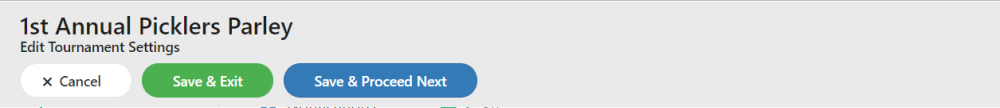![]()
![]()
- Use Online Reg – If you wish to use the online registration process then select ‘Yes’ here.
- Registration Dates – These are the dates you are accepting registrations for the tournament. If you have chosen to display the tournament information on the website before registration opens, registration will not be allowed until the start date is met.
- Age Limit Deadline – This is the date used to calculate ages for the tournament. Usually set as the last day of the year the event takes place. ex: A player who turns 50 by 12/31/2019 can play in the 50-59 age bracket if the tournament takes place at any time during 2019.
- Use JR Age Limit Deadline – Select Yes if you want to use a different age limit deadline for Junior events and then enter the date below.
- Max Events per Reg – This is the limit on how many events a player can signup for over the length of the entire tournament.
- Emergency Contact Required – Set this to Yes to require every player to list an emergency contact individual and phone number.
- Disable Partner Manual Add – If this is set to No, players may manually enter the contact information for their partner if the partner does not already have a Pickleball Brackets player account. Set this to Yes to prevent that and require that a partner have an account in order to be selected.
- Require Partner Phone on Manual Entry – If a player has to enter their partners information manually during registration because their partner does not have a Pickleball Brackets player account, does the tournament require the player enter the partners phone? If “No” is selected the partner phone will not display as a field for the player if they manually enter their partners information. They will only be required to enter the player name and email address.
- Player Full Address Required – Set this to Yes to require every player to list their full mailing address.
- Max Event Registrations Per Day’ – You can use this to limit players to only 1 event per day of the tournament.
- Restrictions on Registering for Multiple Events – Use these options to control the number of similar types of events you wish to allow players to sign up for.
- No Restrictions – Players may register for events without regard for the type of event or format. The number of events they can select will be restricted to the tournament and daily sign up limits. For Example: a player would be able to sign up for both Men’s Doubles 4.0 and Men’s Doubles 4.5, even if they are both on the same day.
- Can ONLY Register in one event with the same ‘Player Group’ & ‘Format Combo’ regardless of the day. For Example: a player would be not able to sign up for both Men’s Doubles 4.0 and Men’s Doubles 4.5, even if they are on different days. However, since Singles and Skinny singles are different formats, players could sign up for both.
- Can ONLY Register in one event with the same ‘Player Group’ & ‘Format Combo’ regardless of the day. (Skinny Singles Counts as Singles) For Example: a player would be not able to sign up for both Men’s Doubles 4.0 and Men’s Doubles 4.5, even if they are both on different days. They would also not be able to sign up for both Singles and Skinny Singles.
- Can Register in one event with the same ‘Player Group’ & ‘Format Combo’ as long as its not on the same day. For Example: a player would be able to sign up for both Men’s Doubles 4.0 and Men’s Doubles 4.5, as long as they are on different days. However, since Singles and Skinny singles are different formats, players could sign up for both on the same day. They would not be able to sign up for more than one bracket of each on the same day.
- Can ONLY Register in one event with the same ‘Player Group’ & ‘Format Combo’ regardless of the day. (Skinny Singles Counts as Singles) For Example: a player would be able to sign up for both Men’s Doubles 4.0 and Men’s Doubles 4.5, as long as they are on different days. However, they would not be able to sign up for both Singles and Skinny singles on the same day. They would be able to sign up for two different brackets of Singles or Skinny singles on different days or Singles on one day plus Skinny singles on another day.
*If you wish to override these restrictions for CERTAIN EVENTS ONLY you can specify that on the event setup screen.