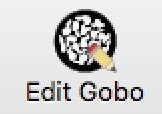
Selecting a gobo in the gobo library and clicking on the Edit Gobo toolbar button will allow the gobo details to be edited. The ‘Gobo Edit’ dialog is the same as the ‘Add Gobo/Colour’ dialog. Click Update to accept the changes.
Double clicking on a particular gobo in the library will also enter the edit mode.
There is a time stamp in the lower left-hand corner of the edit window, showing when the gobo or colour was added, or last edited.



