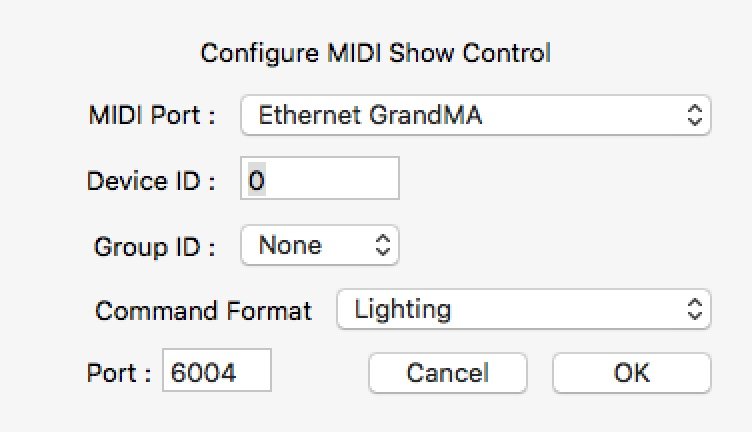It is now possible to chose to receive MSC messages over ethernet for the grandMA 1 console.
In the Setup menu, under MIDI Show Control choose the ‘Ethernet GrandMA’ option from the choice of MIDI Ports. A ‘Port’ text field will appear. The port must match the port set on the console. (The default 6004 is the same as the default on the console).
You will need to enable ‘Ethernet’ for the MSC Output on the console too. You can connect to a network (wired or wireless) that the console is on. You will need to configure your network settings so you are connected to the network (IP Address and Sub-Net Mask).