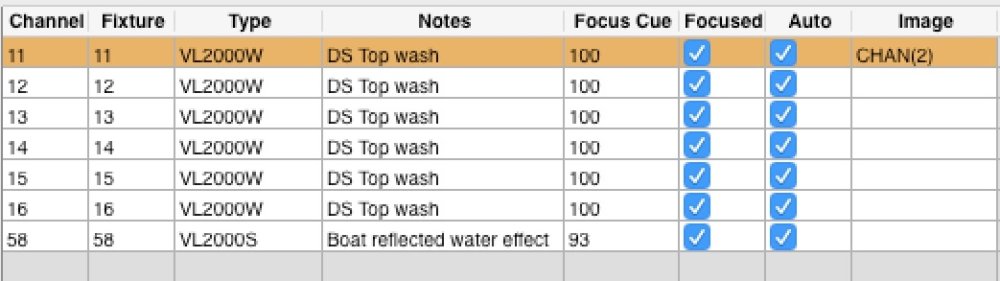
The Channel List shows the channel recorded in a preset (or group). It is possible to add your own notes to describe the focus as well as add a suggested focus cue. Channels are usually added when adding presets or by using the Add Channels toolbar button.
To edit cells in the Notes and Focus Cue columns simply double click the cell. It is possible to select multiple rows to edit multiple channels.
Columns
Channel
The channel number of the fixture. It is not possible to edit the channel number.
Fixture
The fixture number of the fixture. Usually used on MA Lighting consoles. It is not possible to edit the fixture number.
Type
The type of fixture. It is not possible to edit the fixture type.
Notes
Notes to describe the channel in the focus. This could include focus foot marks e.g. SL 4’, US 2’.
Focus Cue
You can enter a suggested focus cue here. You can have Moving Light Assistant work out when the preset is first used in a show and enter it in the Focus Cue cell by using the Set First Used Cue toolbar button.
Focussed
This checkbox enables you to indicate that the channel has been focussed. It is simply a flag and can also be used to indicate that you have documented a channel while documenting a show.
Auto
The ‘Auto’ checkbox is used by some of the automated photographing scripts to determine which channels will be photographed. When this checkbox is unchecked, the channel will not be photographed.
Image
When blank, it indicates there are no channel specific photos. If there are channel photos it will show ‘CHAN’ followed by the number of channel photographs in brackets.



