The Rig Data view is selected by clicking on the Rig Data tab on the ribbon toolbar, or by pressing numeric key 1 on the keyboard.
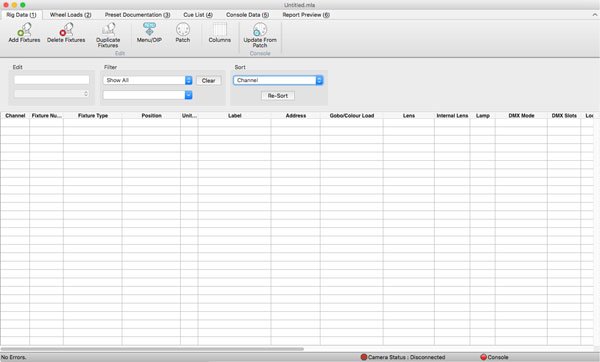
The Rig Data view is where information about the physical details and configuration of the lighting rig is entered, displayed and edited. In many ways it is similar to a standard spreadsheet application.
The toolbar contains buttons for adding, copying and removing fixtures. Fixtures can be added and patched manually, imported from other applications such as Lightwright®, or via imported console data.
Finally, the data can be filtered and sorted as desired and the columns displayed can be adjusted to suit personal needs.



