The MIDI Show Control is configured in the Setup->MIDI Show Control menu.
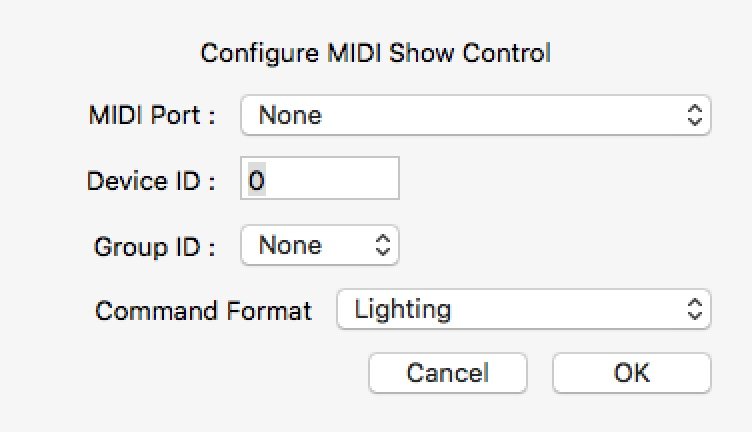
In the MIDI port drop-down list, select the MIDI interface to use.
Device ID
Enter a numeric value in the rage 0-111. Each MIDI receiving device should have its own ID number so the controlling device (lighting console) can send specific commands to individual devices.
Group ID
Enter 1-15, or leave as none. This value must be the same as the lighting console.
Command Format
This should be set to ‘Lighting’, and should match the command format sent by the lighting console. If this doesn’t work, set the format to ‘All Call’.
For information on configuring the lighting console for MIDI Show Control, refer to the console’s manual.



