The ‘Presets view’ screen is divided in to three areas.
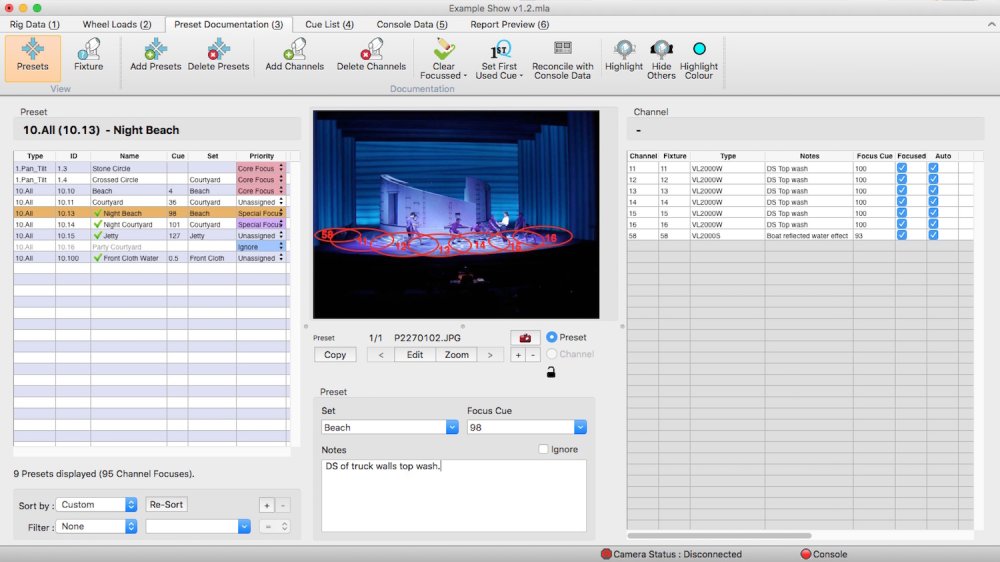
On the left is a list of all the presets. Individual presets may be selected here. In the centre are photographs and notes relevant to the selected preset, if available, along with explanatory text notes. On the right is a list for channels in the preset, with relevant information for each fixture.
There is a horizontal drag handle to change the relative sizes of the left-hand preset list, and central and right-hand photographs and channel list areas. There is also a vertical drag handle to resize the centre area allowing the photo to be resized. If you cannot see all the preset text fields, you may need to make the photo section smaller to show more of the preset area.



