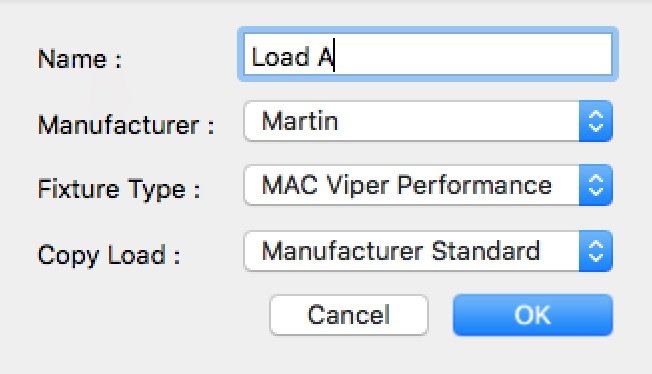Clicking on Add Load results in the ‘Add Load’ dialog being displayed:
- Enter a name for the new load, and select the fixture manufacturer and the fixture type from the drop-down lists.
- Finally, select a default load as defined in the fixture profile to copy from.
The new load will be created and displayed in the left-hand Wheel Load area. It may then be edited to your requirements.
*The wheel loads defined in the fixture profile are usually the standard gobos shipped with the fixture as defined by the manufacturer. It is possible to define additional loads in the fixture profile where, for example, different lighting rental companies supply their own preferred gobo loads. See Fixture Profile Library for more details on editing the fixture profile wheel loads.
*You may want to think about the naming convention for wheel loads. You may want to make them alphabetical, i.e. Load A, Load B etc. You could also include the fixture type i.e. VL2KS_A, VL2KS_B, Viper_C etc. Another option could be by position i.e. FOH_VL2KS, BOOM_VIPER, etc.