The export from the ETC EOS Family of consoles is a single CSV (comma separated values) files. To export from ETC EOS Family of consoles:
- Load the show file into either the console or the offline software.
- Select the ‘Browser/CIA’, then ‘File’, ‘Export’, ‘Moving Light Assistant’.

- Choose the location (folder or drive i.e. USB memory stick) from the list and press the Enter key.
- You now have the choice of what to export by selecting and deselecting the buttons for each data type. Generally you want all of the selected.
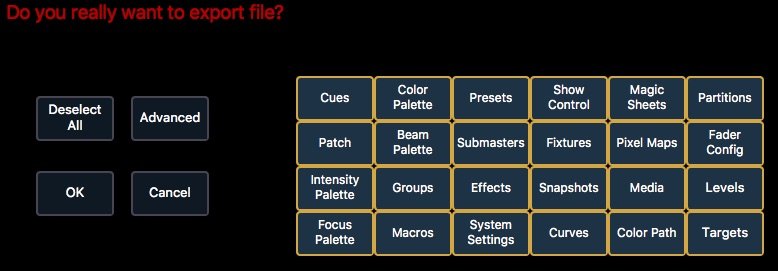
- In newer EOS console software versions (i.e. v2.9.0 and greater). there is an Encoding Format option which must be set to UTF-8.

- Ensure that the
Use Decimal Format (Multi Cell)option is not checked.
- Click the OK button.
- Enter a file name and press the Enter key.



