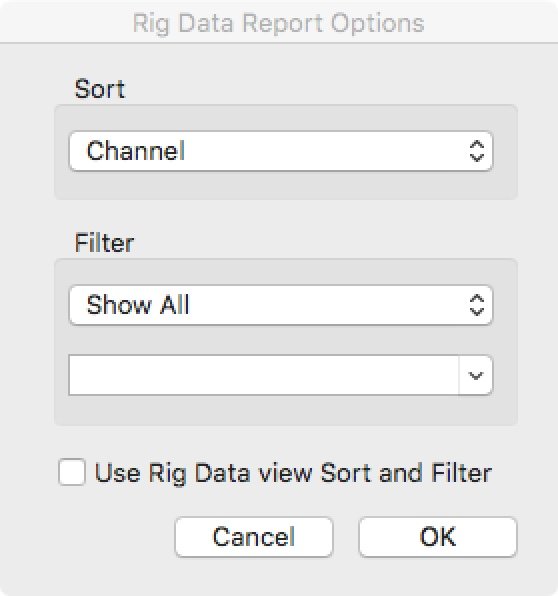
It is possible to specify in what order data is to be reported, for example, by channel number if a channel hook-up or patch is required, or by position if an instrument schedule type report is required.
Optionally, a filter may be applied so that only data matching the filter criteria will be output. For example, filter by position and select ‘FOH truss’, or filter by fixture type and select ‘VL3500Q spots’.
If a filter is not required, select ‘Show All’.
Alternatively, it is possible to use the current Rig Data views sort and filter options.



