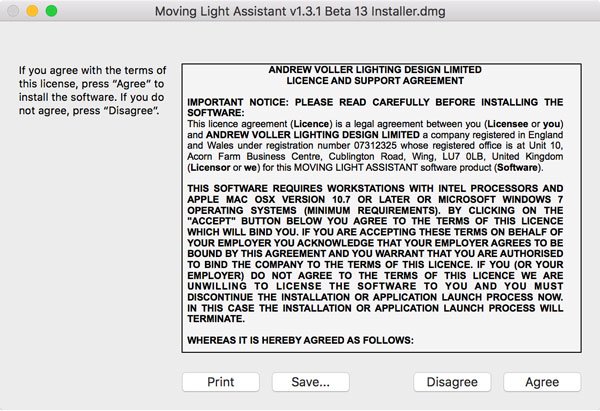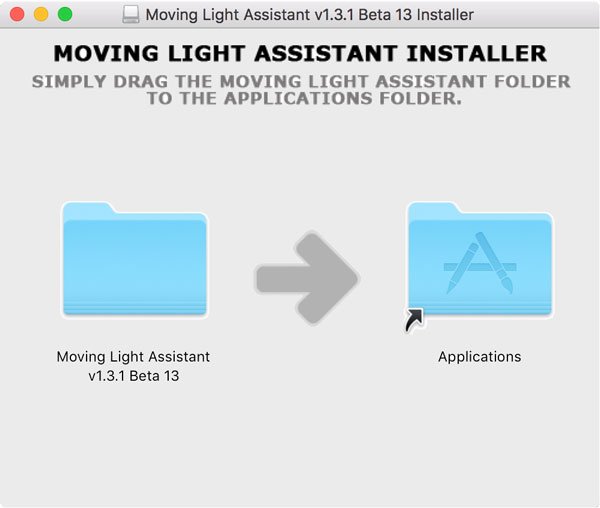Installation under macOS
- Double click the Disk Image File (.dmg) to launch the installer.
- Please read and agree to the End User License Agreement (EULA).
If you disagree, the installation cannot continue.
The following window will appear:
- To install the application, drag the Moving Light Assistant folder to the Applications folder.
!If when you launch Moving Light Assistant it crashes, this is normally caused by GateKeeper. GateKeeper will ‘quarantine’ the application which results in Moving Light Assistant not being able to access the library files that it needs access to. The application and installer are code signed to ensure the integrity and developer identity of the installation. You need to install the application as described above into the Applications folder. The latest installer should be downloaded from the Moving Light Assistant website. It is also worth checking in System Preferences->Security & Privacy that ‘App Store’ and ‘identified developers’ is selected.
Security & Privacy Window