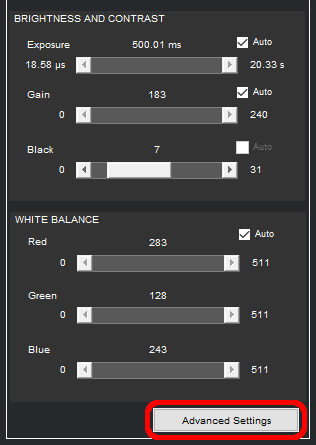The Advanced Settings Window is accessible is available through the Advanced Settings Button, located at the bottom of the Camera Control Panel. This button gives control of all settings that the camera makes available.
If the camera is being previewed when the Advanced Settings Window is opened, some settings may be disabled. Close the Advanced Settings Window, stop previewing, and re-open the Advanced Settings Window to make these settings adjustable.
Note that it is possible to produce a combination of settings that MIPAR Live does not support, such as trigger-based image capture or non-square pixels. If this happens, re-load the camera to restore defaults.
Need more help with this?
Chat with an expert now ››