Edit > Sparsely Sample Image
Generate a Random distribution or regular Grid of pixels on a blank image. Can be done randomly with a specified retained percentage or in a regular grid with specified pixel spacing.
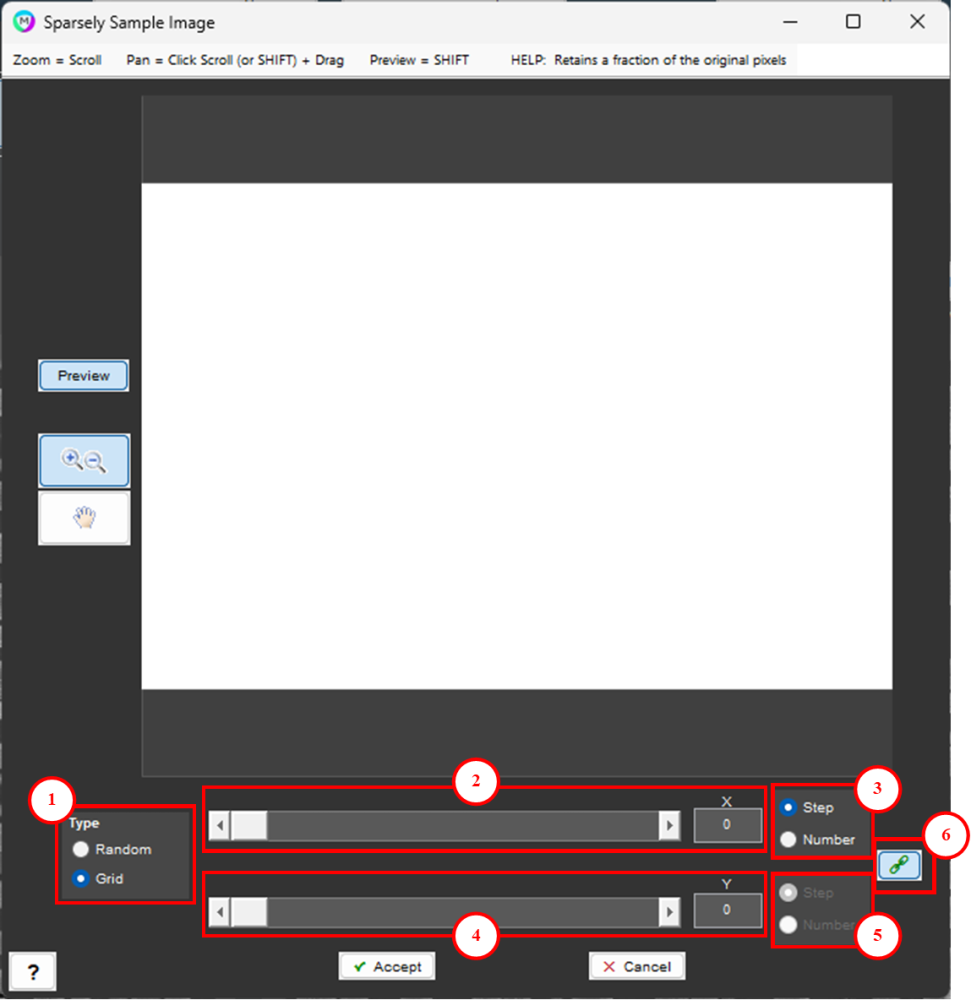
1. Method
- Random: Use random sampling to produce sparse image
- Grid: Sparsely sample using regularly-spaced grid. Can be used to generate horizontal or vertical lines by setting the X Axis Value to 1 or Y Axis Value to 1 respectively. For example, X value of 1 and Y value of 5 will result in a horizontal line every 5 pixels using the step method.
2. X Axis Value
Define either the step size, or number values.
3. X Axis Method
- Step: set space between selected pixels (black).
- Number: set a specified number of points per side.
4. Y Axis Value
Define either the step size, or number values.
5. Y Axis Method
- Step: set space between selected pixels (black).
- Number: set a specified number of points per side.
6. Link X and Y Method
Used to unlink the X and Y Methods allowing the grid to use different methods for the X and Y axis. For example, X axis can use a set number of points and Y axis can use regular spacing.

7. Random Rate
Percentage of pixels to select (black) vs total pixels in the image.
Need more help with this?
Chat with an expert now ››


