Custom Measurements
Custom Measurements can be generated as an image measurement or a feature measurement. Image measurements result in a single value per image, feature measurements result in per feature measurements. Custom measurements allow for user defined formulas and mapping of existing MIPAR image and feature measurements.
Custom Measurement Manager
Used to manage available measurements and to add/remove measurements added to the recipe.
Custom image measurements manager can be created and added to the recipe via Measurements>Custom Image Measurements…
Custom feature measurements manager can be created and added to the recipe via Measurements>Feature Measurements>Add Custom.
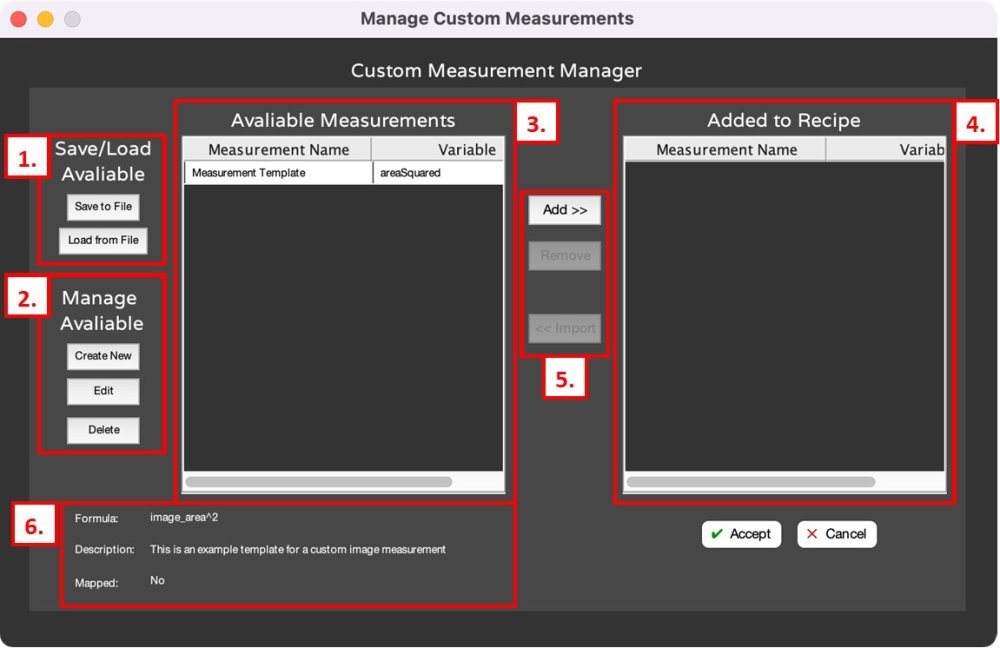
1. Save/Load Available
- Save to File: Save available measurement list to a sharable file.
- Load from File: Load available measurement list from a file. This will overwrite the existing measurement list.
2. Manage Available
- Create New: Create new custom measurement and add to Available Measurements
- Edit: Edit selected Available Measurement, measurement will not be edited in the Added to Recipe list.
- Delete: Delete selected Available measurement, measurement will not be deleted from the Added to Recipe list.
- Duplicate: Create a copy of a selected measurement with a unique variable name.
3. Available Measurements
Measurements available to be added to the Recipe.
- Measurement Name: user defined measurement name, this is how the measurement is listed in MIPAR generated reports and measurement tables.
- Variable: user defined measurement name allows for the custom measurement to be used by other custom measurements.
4. Added to Recipe
Measurements added to the Recipe.
- Measurement Name: user defined measurement name, this is how the measurement is listed in MIPAR generated reports and measurement tables.
- Variable: user defined measurement name allows for the custom measurement to be used by other custom measurements.
5. Manage Added to Recipe
- Add >>: add selected Available Measurement to Added to Recipe
- Remove: remove selected Add to Recipe measurement from the Add to Recipe list.
- << Import: import selected Added to Recipe measurement to the Available Measurements list if the measurement is not already present in the Available Measurements.
6. Summary
- Formula: user defined custom measurement formula.
- Description: user defined custom measurement description.
- Mapping: Yes/No, defines if the custom measurement output is mapped.
Demo
Watch an introduction video for custom image and custom feature measurements.
Need more help with this?
Chat with an expert now ››


