- (1) Connecting the camera: Images can be captured from a camera after it has been connected with the camera dropdown.
- (2) Previewing the camera: Optionally before you capture an image, you can preview a live feed of the camera’s field-of-view with the Preview button.
- (3) Auto-save: Auto-save allows the automatic saving of images as they are captured.
- (4) Capturing an image: Images are captured with the Capture button.
- (5) Saving a captured image: Once captured, images can be saved with the Save Image button or with the menu option File -> Save Captured Image
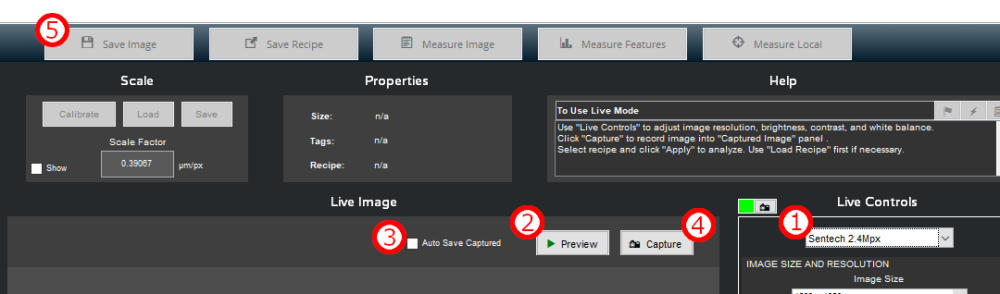
Need more help with this?
Chat with an expert now ››


