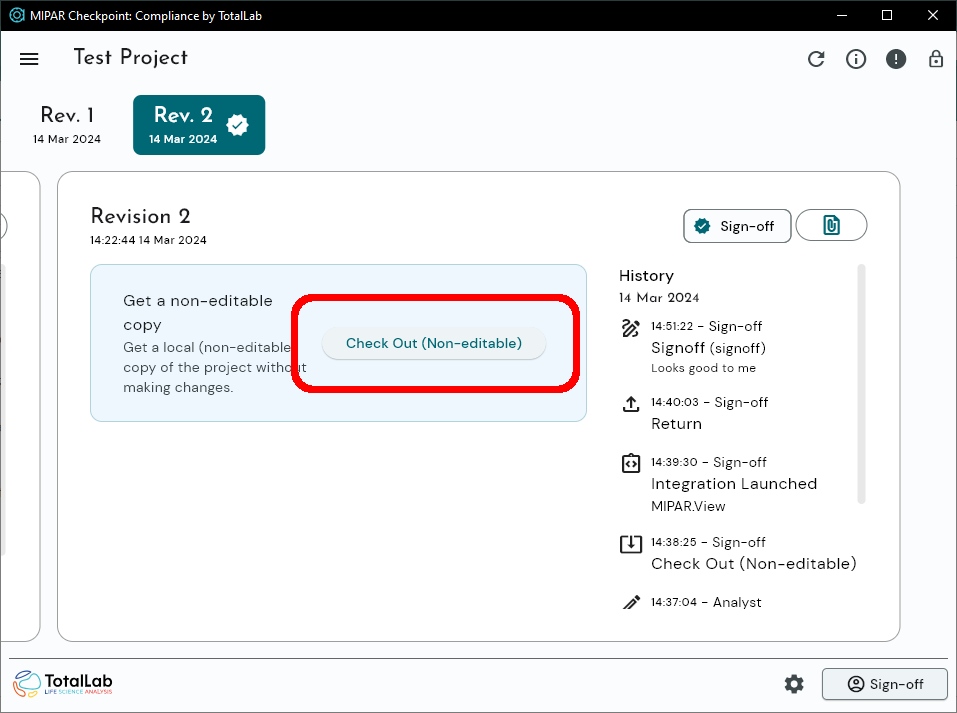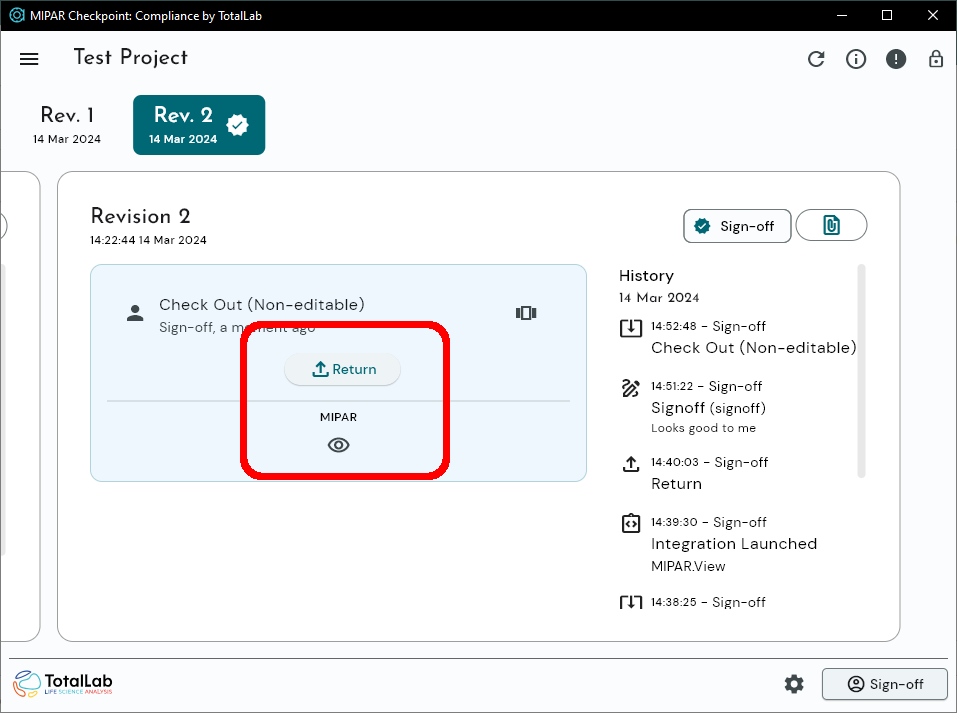1. Obtain supervisor sign-off
2. Login to MIPAR Checkpoint Client with a user that has “Check-Out (non-editable)” permissions, using the instructions in Performing Analysis
3. Select the project, then select “Check Out (non-editable)”
4. Select “MIPAR”
5. Once the Project Overview window appears, select the “Export Results” button and choose a save location
6. Close all MIPAR windows to return to MIPAR Checkpoint Client
7. Select “Return”
Need more help with this?
Chat with an expert now ››