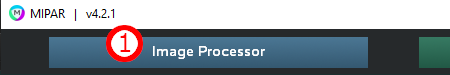MIPAR Live resides inside the Image Processor and is started simply by starting the Image Processor from the Launch Bar (1).
When you have an active MIPAR Live license, the Image Processor opens in Live mode. To switch between Live and Recipe modes, use the Live / Recipe mode switch just above the rightmost panel (2).
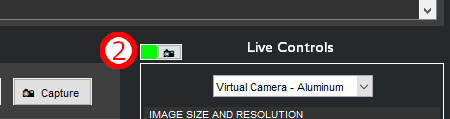
Need more help with this?
Chat with an expert now ››