Math > Math Process
Used to process binary images using operations evaluable in the Math menu. The binary images are provided via, Current Image, Companion Image, and any binary masks stored in Memory Image slots. The expressions can be chained together by using the Result of an upstream expression as an input to the Primary or Secondary field in a downstream expression.
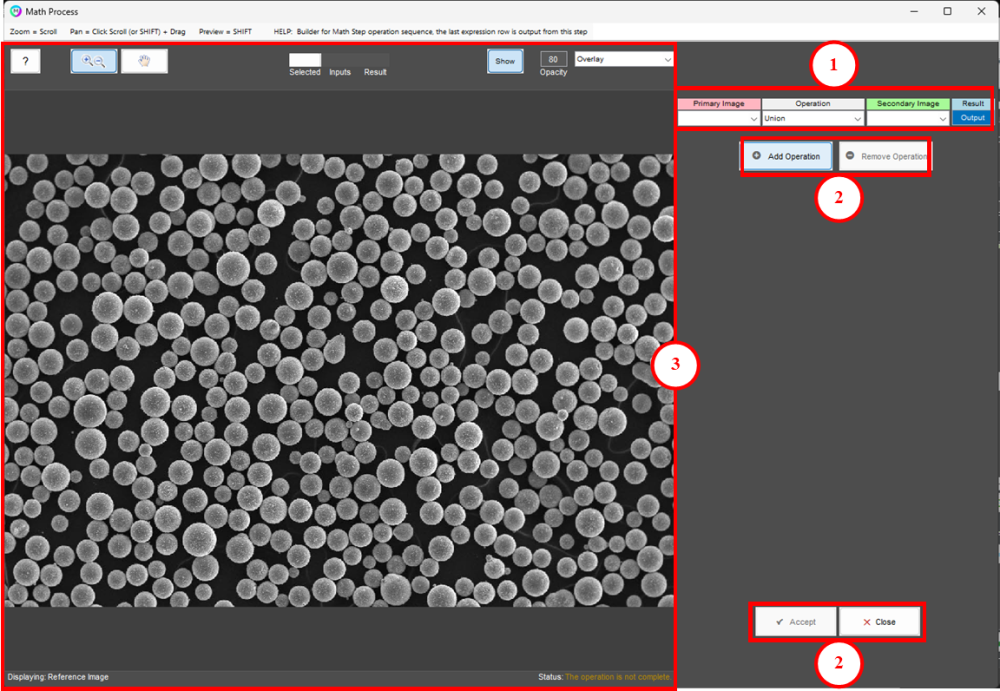
1. Expression Table
Used to build up expressions, the Result of the last row will be output from this step.
- Primary Image: Base image for the operation, this acts like the Current Image would in a recipe sequence.
- Secondary Image: Support image for the operation, this acts like the Companion Image would in a recipe sequence.
- Operation: Math step that is applied to the current expression, available operations: Union, Minus, Intersection, Keep Mutual, Keep Exclusive, Keep Lighter Pixels, Keep Darker Pixels.
- Result: The output image of the current expression. The last row is named ‘Output’ and is output from the recipe step.
2. Expression Controls
Used to add, remove, accept or cancel the step.
- Add Operation: Add an expression below the currently selected row, adding a row when the first row is selected will prompt to add above.
- Remove Operation: Remove the currently selected operation.
- Accept: Accept the expression and output the Result of the last row back to the recipe.
- Cancel: Discard the current process and close the window. If editing an existing step, it will revert to the last step settings.
3. Preview Display
Used to show expression inputs and results using user selected preview options.
- Preview Window: Displays the expression based on settings.
- Show/Hide: Hide the overlayed images to just display the reference image.
- View Setting: Select overlay or outline modes to either overlay the images or just display their outlines.
- View Setting Value: Depending on the overlay setting, change the overlay opacity or the outline line thickness.
- Display: Select Selected, Inputs, Result to pick which operation images are previewed.
- Display Status: Readout for which image is being displayed.
- Expression Status: Readout for the validity of the current expression.
Need more help with this?
Chat with an expert now ››


