Access to MIPAR Live is gained through 1. the Recipe/Live Mode toggle.
MIPAR Live MIPAR Live is laid out in three main sections, from right to left: Camera Controls, Live Image Preview, and Captured Image. Generally, a workflow proceeds from right to left as:
2. the camera is started,
3. the live field of view is previewed,
4. settings are adjusted,
5. the image is captured, and
6. a recipe is applied.
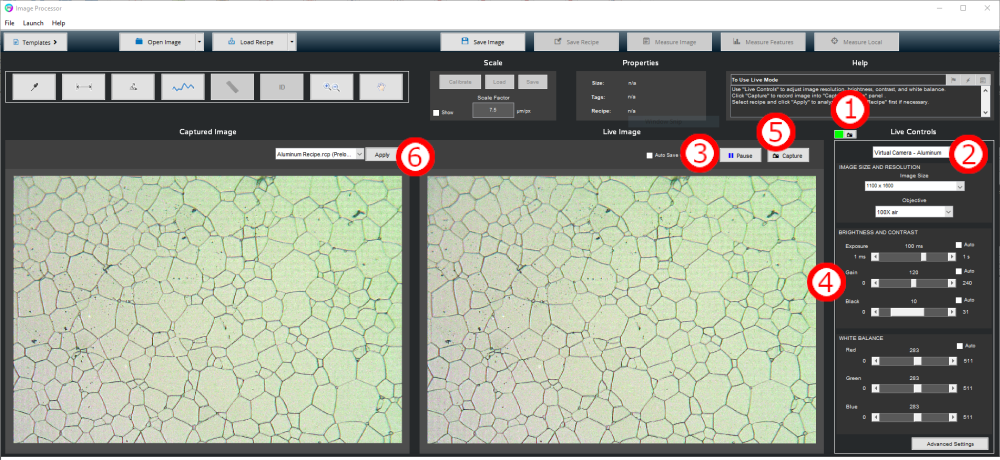
Need more help with this?
Chat with an expert now ››


