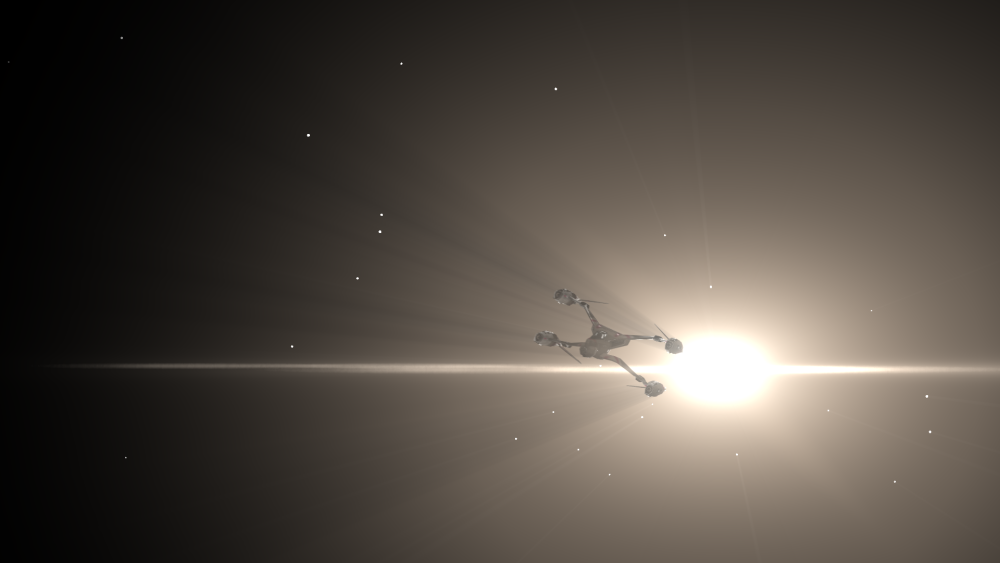Though similar in immediate appearance to Gleam, Light Rays generates a more realistic illusion of light emitting from a central point.
Used in conjunction with a 3D point, light rays can be used to create realistic volumetric lighting effects as in this 3D model shot:
- Preset: Choose from a variety of built-in presets, each of which gives you a predefined set of values for the effect controls. Presets can be used as-is, or as a starting point for further adjustments.
- Intensity: Adjusts the brightness of the rays.
- Radius: Controls the length of the rays.
- Quality: Adjusts the quality of the feathering between rays, and how the rays blend with one another and the underlying layer.
- Blend: Select the blend mode used to composite the rays onto the underlying layer.
- Position: The position controls specify the center point from which the rays are emitted.
- Center: Sets the overall pivot position, using X (horizontal) and Y (vertical) values.
- Use Layer: Select another layer from the timeline using this menu, to use the selected layer’s position to control the pivot position. When a layer is selected, the Position property above functions as an offset from the parent layer’s position.