The histogram displays a readout of the tones in your image. The tones range from pure black on the left to pure white on the right. The height of the graph indicates the relative frequency of that specific tone in the image.
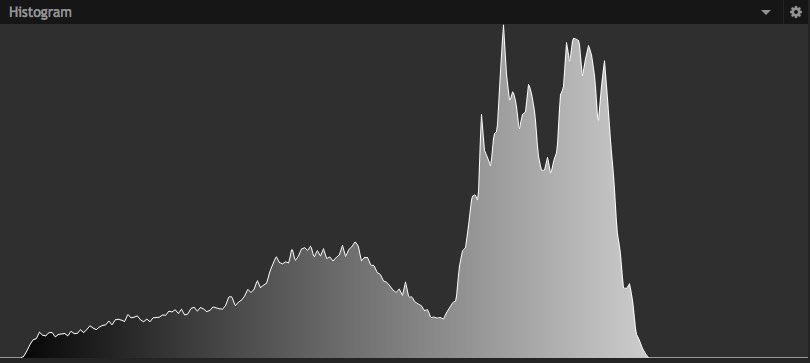
- Mode: Select the color information that is displayed in the scope.
- Luminance: Displays the luminance levels of the overall image in a greyscale graph.
- RGB: Shows the red, green, and blue channels simultaneously, as colored overlays.
- RGB Parade: Shows the red, green, and blue channels simultaneously, as individual readouts in a vertical stack
- Red: Shows only the red channel.
- Green: Shows only the green channel.
- Blue: Shows only the blue channel.
- Alpha: Shows the levels of the alpha channel of the image.
- CbCr: Shows the blue chroma difference and red chroma difference channels of the YCbCr color space. The Y value is Luminance, which can be selected separately.
- CbCr Parade: Shows the blue chroma difference and red chroma difference channels of the YCbCr color space, as individual readouts in a vertical stack.
- Cb: Shows only the blue chroma difference channel.
- Cr: Shows only the red chroma difference channel.
- Analysis Downsample: Adjusts the precision of the readout. Lower sample rates are faster, but less accurate.
- Color Space: Select between various color standards, so you can ensure your content meets the color specifications required.
- Rec. 601: The color standard for standard definition (SD) footage.
- Rec. 709: The color standard for high definition (HD) footage.
- Rec. 2020: The color standard for ultra high definition (UHD) footage.
- Analyze Using: Select whether the footage is analyzed using the CPU or GPU.
