2. Interface
The Interface options control various aspects of the HitFilm interface.
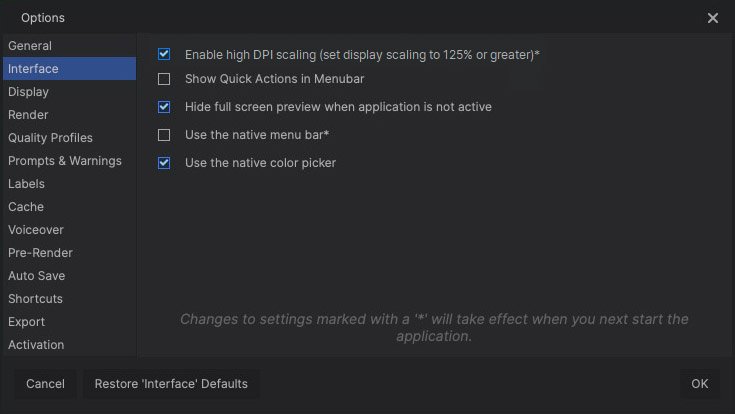
- Enable High DPI scaling (set display scaling to 125% or greater): Allows the interface components to be scaled when using a High DPI display.
- Show Quick Actions in Menubar: Shows or hides the Open, Save, and Undo/Redo icons in the menubar.
- Hide full screen preview when application is not active: When running the software with a full screen preview on a secondary display, enabling this option hides the full screen preview when VEGAS Effects is not active, so the secondary display can be used for other purposes.
- Use the native color picker: Disables the HitFilm color picker, and uses the default color picker for the operating system.
