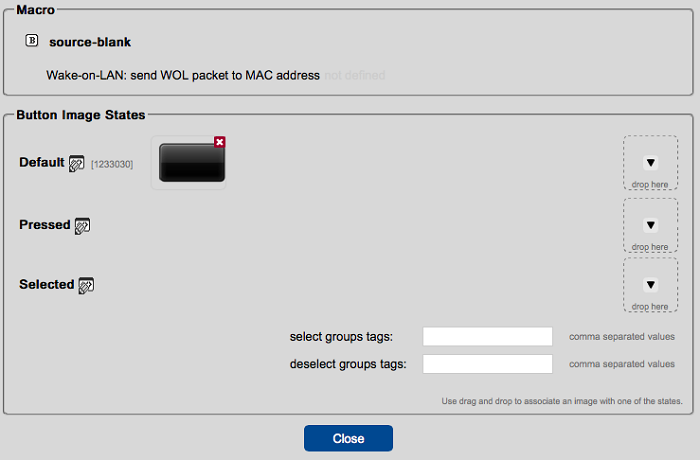Wake-On-LAN is a Ethernet computer networking standard that turns on wakes up a computer with a network message. For this to work properly, Wake-On-LAN must be supported and enabled by the device you need to contact.
- Starting Point
This example uses a page with an empty button.
- Locate the Wake-On-LAN Action
- Under the More tab, inside Actions, find Wake-On-LAN.
- Add Wake-On-LAN Action to The Wake Button
- Drag the Wake-On-LAN command to the button.
- View Wake-On-LAN Properties
- Click on the Wake-On-LAN command to view its properties.
Name: Optional name given to this command.
MAC Address: Enter the MAC address (physical address) of the device that receives the Wake-On-LAN packet.
Description: Optional text describing the command.
Set the MAC Address: The MAC address is the most important thing to set for the Wake-On-LAN command. Without the MAC Address, the packet has no destination.
To see the project in action, open the attached K-Touch backup file.