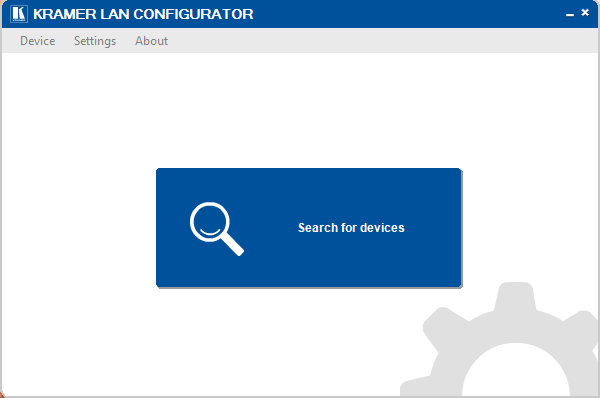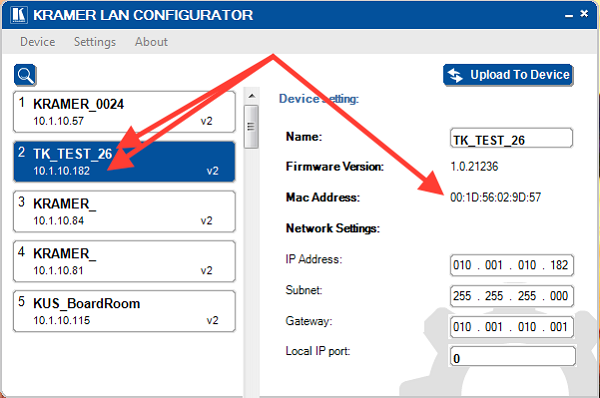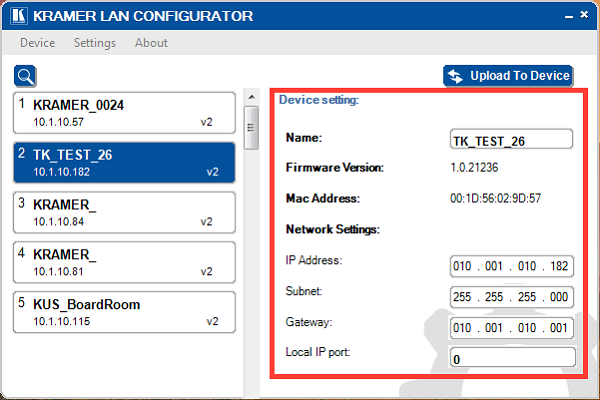The Kramer LAN Configurator is a Windows based software program which allows you to discover and configure Kramer’s control hardware on the same network as your PC.
- Download, install, and run the application
- Search for devices
- Find the device you are searching for
Once the list of Kramer products on the network populate, you can find the device you are searching for by Name, IP Address, or MAC address.
Note: The default name for a product will be KRAMER_XXXX where XXXX is the last 4 digits of the serial number.
Note: The MAC address of Kramer products will be printed a sticker on the bottom of the product.
- View and or edit devices settings
- Name: Give the product a unique name The default name for a product is either “-“ or “KRAMER_” where is the last 4 digits of the serial number
- Firmware Version: Current firmware version of the product
- MAC Address: The physical or MAC address of the product
- Network Settings: Network settings of the product
- Upload changes to device
If changes have been made to the product name or network settings, you will need to upload the new changes to the device before continuing.