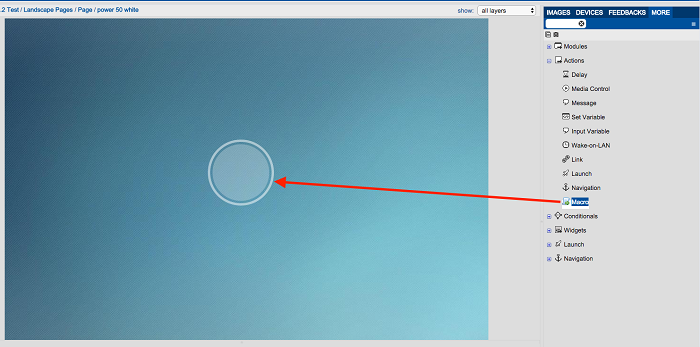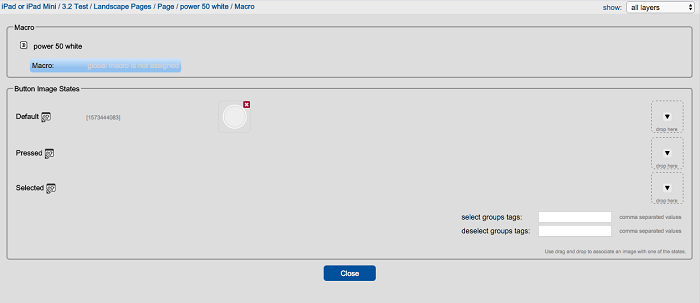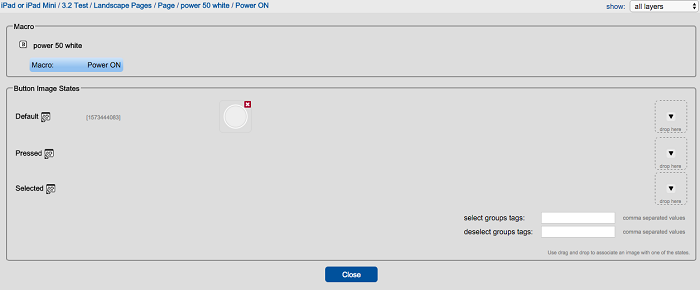Once you have created a global macro, the next step is to use this macro in a project.
- Find the global macro action
- In the More tab, under Actions, find a Macro action
- Drag a macro action to a button or feedback
- Once you know where you want to execute a macro in your project, drag the macro action onto that object
- Configure the macro action
- Edit the button to reveal the button’s macro and select the macro action we just dragged to it
- View the macro properties to select macro you want to execute
- Macro: Select the macro you want to execute
- Description: Optionally add some description to this action
- Select the macro to execute
- Finished
- You have now added a global macro action to a button macro.