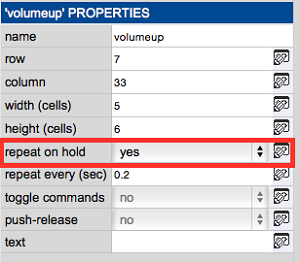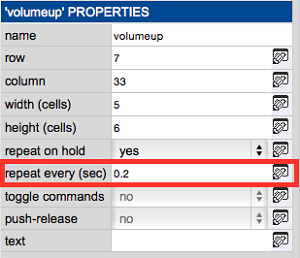Repeat on hold causes a button macro to repeat when the button is pressed and held. This is especially helpful for buttons like Volume + / – or Channel + / -.
- Starting Point
This example uses the volume up and volume down buttons that are already configured with volume commands. Currently, each time a button is pressed, the macro is sent only once and the volume only increases or decreases by one.
- View Button Properties
- Highlight the volume button and view the properties for that button in the bottom-left corner.
- Change Repeat on Hold to Yes
- In the button properties, there is a field called Repeat on Hold. Set this value to Yes.
- Set Timing
Now the button macro repeats continuously as long as the user’s finger is pressing the button. The last setting determines how long to wait before repeating the macro.
- The default is 0.2 seconds but this value can changed to whatever fits the application.
- Repeat for all applicable buttons.
Open the attached K-Touch backup file to see the project in action.