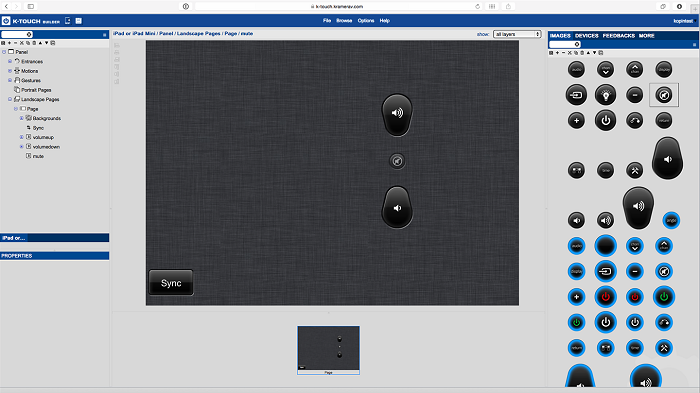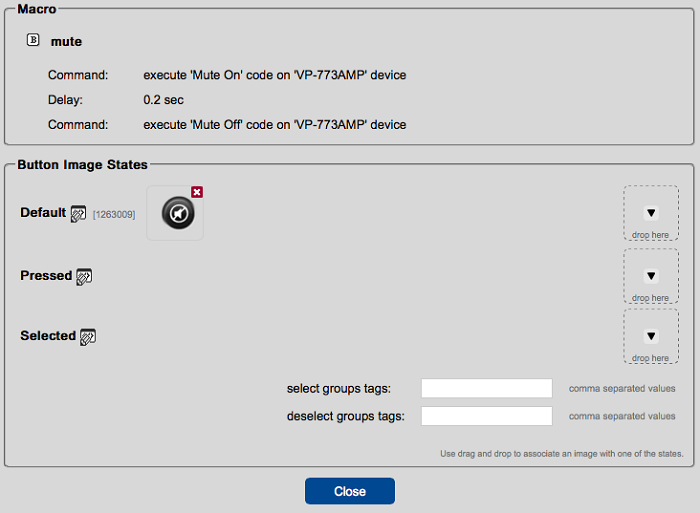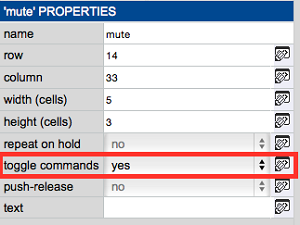A button configured to toggle executes the first command of the macro on the first push and then the second command on the second push of a button. Toggle commands are very useful for actions like on the mute button.
- Starting Point
Begin with an unconfigured mute button.
- Drag Commands to the Button
A mute toggle button must be able to send both the mute on and mute off command.
- First, drag the mute on and mute off commands to the button.
- Set Toggle On
- In the button properties, there is a field called toggle commands. Set this value to Yes.
- The first button press sends the mute on command and the second press sends the mute off command.
- Set Button Image States
- Next, set up the default state and the pressed state.
- Set the Selected Image State
Since this button has two states, it must have have two different selected states, one for each state of the button.
- First drag the image for the mute on state, then drag the image for the mute off state to the selected state area.
To see the project in action, open the attached K-Touch backup file.