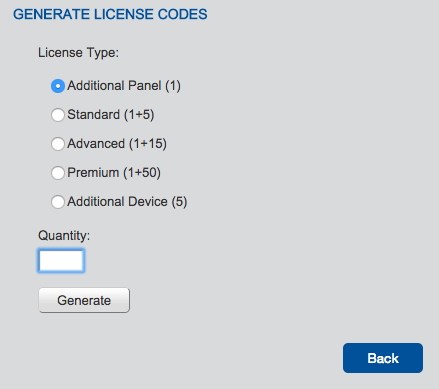This article will explain how a Kramer office or distributer can generate licenses for their dealers to use. This feature is not availible to dealers who can only consume licenses.
- Log In
- Login to the K-Touch Manager: https://www.kramerbuilder.appspot.com/manager.html
Note: To transfer licenses, your account must have the proper privileges. Only administrators or purchasers can transfer licenses.
- Click manage license codes.

- Click the + button.

- Generate the license.
- Select the license type
- Enter the quantity of licenses
- Click generate
- View the license code(s).
- After clicking generate, the code will be generated
- Copy the license code and send it to customer.
- Highlight the code(s) and give them to your customer, they can apply them to their projects.
Note: Paste the generated code in the customer invoice.