Roll Period Blocks is the end of year function to roll all data into new and appropriate versions ready for the new year and to empty the Actual version and reset the Current Actual Period back to the first period.
The relationship between versions is defined as part of the Cubix model design, see Versions, and will be specific to your business requirements, however, typical definitions include:
- Actual data being rolled into Prior Year Data
- Prior Year Data being rolled into Prior Year -1 Data etc.
- Next Year Budget being rolled into Current Year Budget
For the Roll Period Block to run successfully, all Actual data must be rolled to the Closed period and all other data versions must be locked.
The process will first of all check the status of all the data and advise of any entities and versions that are not closed or are unlocked.
If all data is closed and locked, a confirmation window will display showing which data is about to be moved to where.
There is also the option to Re-Initialise Unrolled Data. This option will empty the data from any versions that have not been defined as part of the roll process and have not had any new data rolled into them.
Once all the data has been rolled, you will be asked if you wish to pre-consolidate all entities. If selected, this will run a full consolidation of the model so that all calculations and consolidations are up to date with the newly rolled values.



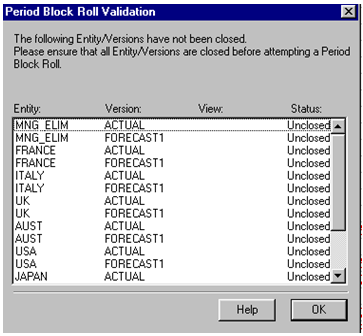

Post your comment on this topic.