ICB data can be manually entered into Cubix via a browser. This can be a browser on either the main table or the ICB table.
Unlike with normal Cubix data, you cannot enter ICB data directly, by just typing in a value or by copying and pasting. Because of the need to record each value against a partner entity, you need to double click on the cell in the browser top open the ICB input window.
The top part of the window shows the information for the cell you double-clicked. On the left hand side is listed all the available partner entities.
- Double-click the entity you want the ICB to balance for. This will place it in the list to the right.
- In the Amount field, type the relevant amount.
- Repeat this process for as many entities as are required.
- When you have finished, click OK (or you can click Cancel to exit this screen without registering any changes).



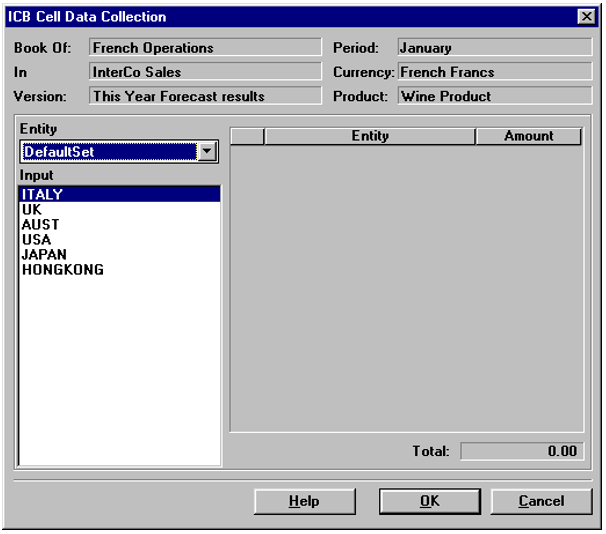
Post your comment on this topic.