The Import Data function reads data from a csv format file and loads it into Cubix. The file to be imported has to be in a certain format (see Format of Export/Import FIles)
Select Import Data 
You can import from multiple files by clicking Add and selecting more files.
When you are ready click Import and the added files will be processed in turn and any data they contain imported into Cubix.
A few things to be aware of when importing data.
- Any data found in the import file will overwrite data already in Cubix. However, if you have a value in Cubix, but there is no record for that piece of data in the import file, the original Cubix value will remain. If you are re-importing an updated version of something that was previously imported, you might want to consider clearing the Cubix data first. (See Clearing Data)
- It is not possible to import into locked entities and versions. You will need to unlock Cubix first.
- It is not possible to import into calculated cells or into consolidated entities. Calculations and consolidations take place within Cubix.
If your import file contains more data than you wish to import, for example data for multiple time periods, when you only wish to import one month, you can restrict the import using the Member Selection button.
Member Selection
This button takes you to another window where you can choose exactly which combination of dimension members you want to import.
Use the Dimension drop down to pick each dimension in turn. For each dimension, the left hand pane shows all the available members and the right hand pane shows the current selection.Use the Clear All, Select All, Add and Remove buttons to change the right hand pane so that it only contains the members you want to import.
Repeat this process for each dimension until you have something selected for all.



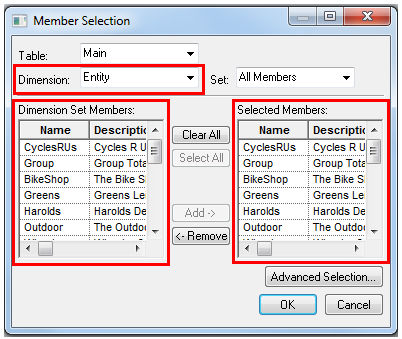
Post your comment on this topic.