Pre-Processing > Matching > Orthogonal Correlate
Sets each pixel of the Current Image to the average correlation coefficient between its window and the windows in each of the four orthogonal directions. Can be used to identify regions of certain symmetries in “Normalized” mode, and as a contrast enhancement technique in “Absolute” mode.
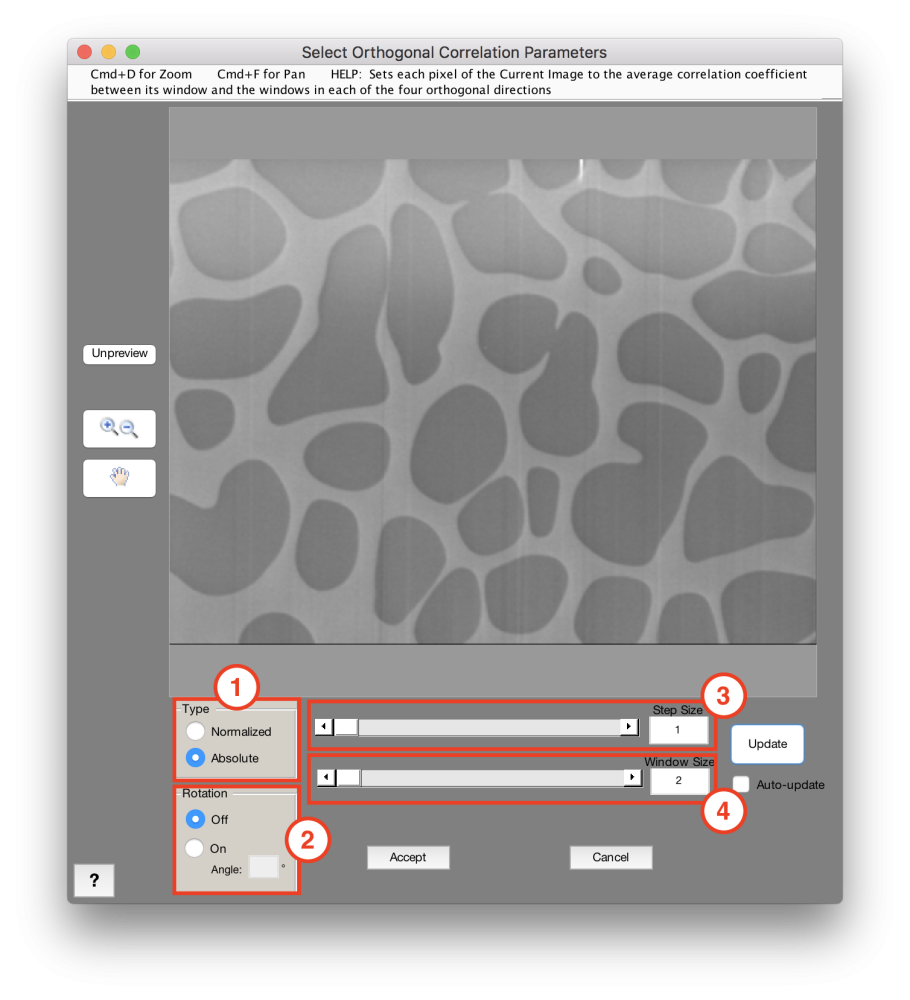
1. Type
Sets type for orthogonal correlation finding.
- Normalized: Calculate normalized correlation coefficient at each pixel. Helpful for highlighting out regions of local similarity.
- Absolute: Calculate absolute correlation coefficient at each pixel. Helpful for enhancing image contrast.
2. Rotation
Choose whether rotate image about its center before correlating each pixel with its four orthogonal windows.
- Off: Do not rotate image before choosing orthogonal windows about each pixel
- On: Rotate image before choosing orthogonal windows about each pixel. Set the angle for rotation.
3. Step Size
Step size to move in either direction to choose orthogonal windows. For contrast enhancement, larger step size can result in more blurring, and should be kept as close to 1 as possible.
4. Window Size
Size of the orthogonal windows. For contrast enhancement, larger window size can result in more blurring, and should be kept as close to 2 as possible.
Need more help with this?
Chat with an expert now ››


