The Government Wireless Network (GWN) is a mission critical radio network utilised by emergency services across Queensland. Recently extended to include Surf Life Saving Queensland (SLSQ) members, this upgraded communication system introduces new equipment which has significantly improved coverage from Port Douglas to Rainbow Bay. This upgrade replaces our outdated network, reinforcing our mission to protect lives along Queensland’s waterways.
It is highly recommended that all members must complete the QLD GWN Induction course before using the new radios during patrols. This training consists of concise instructional videos followed by related questions.
GWN TALK GROUPS
Using the rotary knob, you can quickly select a Talk group.
RADIO CLEANING & MAINTENANCE
It is important to clean your radio at the end of every patrol.
EMERGENCY / DURESS BUTTON
The Duress function on the GWN radios provides SLSQ Members with additional operational safety.
When activated, duress emits a visual and audible alert and gives the member priority on the network. SurfCom treat all duress activations as an emergency until verified. It is important that all SLSQ members are aware that duress is only to be used in an emergency. If duress has been accidentally activated there is a process that must be followed.
HOW TO ACTIVATE DURESS
• Press and hold the DURESS button for 2 seconds to activate.
• As normal press the PTT button to transmit your emergency or urgent priority message.
• Surfcom will contact you.
IF SOMEONE ELSE ACTIVATES DURESS
• Do not make any non-emergency transmissions.
• Wait for instructions from SurfCom – A member may be in danger.
• Once the duress is cleared – Your radio will return to normal; You do not need to press any keys.
KNOCK DOWN PROCCESS (Cancel Duress)
• Press and hold the orange DURESS button until you hear a long beep.
• Your radio is now back in its normal mode
If you have any questions, please contact: gwn@lifesaving.com.au



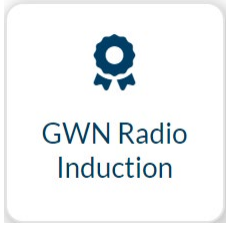
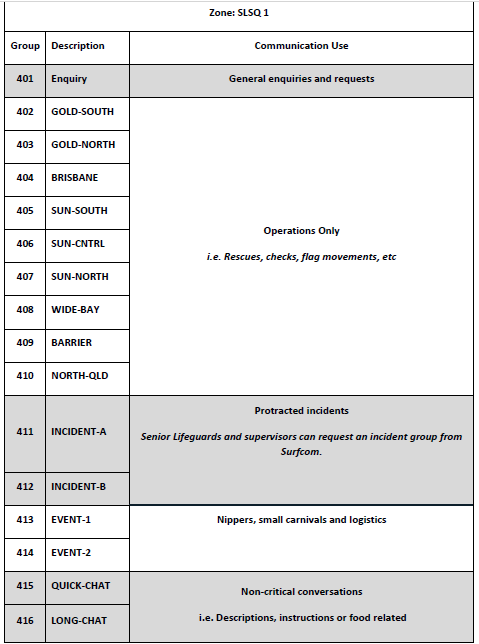
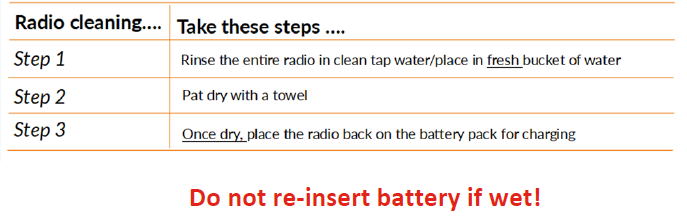


Post your comment on this topic.