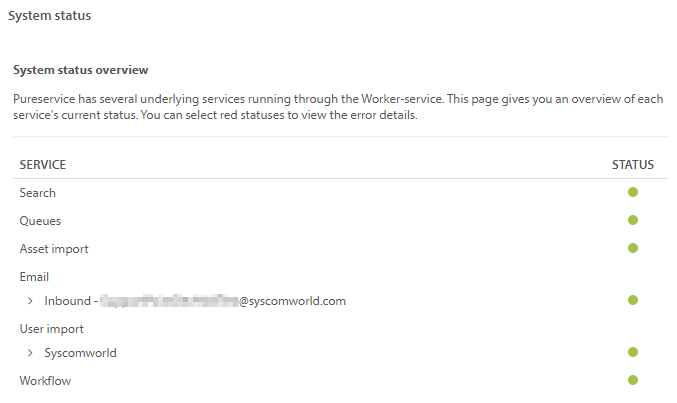Services in Pureservice are listed in the System status page. The list contains the most recent status reports, and is updated and refreshed every 30 seconds.
Status color
A service’s status color indicates its state:
- Green indicates that a service has Started and/or is Working
- Gray indicates that a service has Stopped
- Red indicates that there is an Error
Events
Clicking on a service, regardless of the status color, will open the Events section. If the chosen service has any earlier events, a detailed error log is displayed in the section.
You can export the events by clicking Download logs. This will create a csv file.
Services
Which services are listed depends on whether Pureservice is installed on-premise or in the cloud.
On-premise
- Search engine
- Queues
- Asset import
- User import
- Workflow
In the Cloud
- Search engine
- Queues
- Asset import
- Workflow
The Asset import and Email services display one row for each import/channel.
Need more help with this?
Ta kontakt med oss for videre spørsmål her!