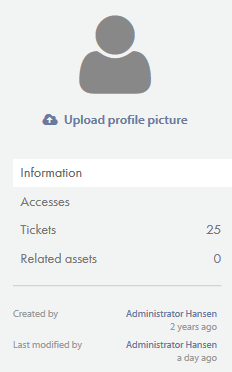
Upload profile picture
Click “Upload profile picture” to select an image to upload as the user’s profile picture.
This can also be imported from Active Directory if the Pureservice installation is OnPremise and an Administrator has set up the relevant import.
General
See the “Center content”-page.
Accesses
You can see a user’s effective accesses in the Accesses view to the left.
Here you can see their access to Accesslists, Categories, FAQs, Announcements and Links.

Tickets
See the tickets the relevant user is set as the end user.
Also includes some useful information such as ticket age, status and priority.
Related assets
See all the assets that are currently related to the user.
You can also relate the user to assets by searching for one (search box in the top left) and clicking on the relevant result.
Need more help with this?
Ta kontakt med oss for videre spørsmål her!

