By default when someone is added to Recipients, if end user and ticket recipients are enabled in the inbound channel, both will receive the same receipt. This is managed by the workflow E-mail user and ticket recipients (CC) when the Ticket is created, and this uses the template Send E-mail On Ticket Created To End User and Ticket Recipients (CC). This template will need to be edited accordingly.
Should you wish to change this setup so that the end user and recipients get different information, here are some ways to go about it.
Alternate workflow for receipt mail
This solution requires knowledge of Workflows, click here for more information on the topic
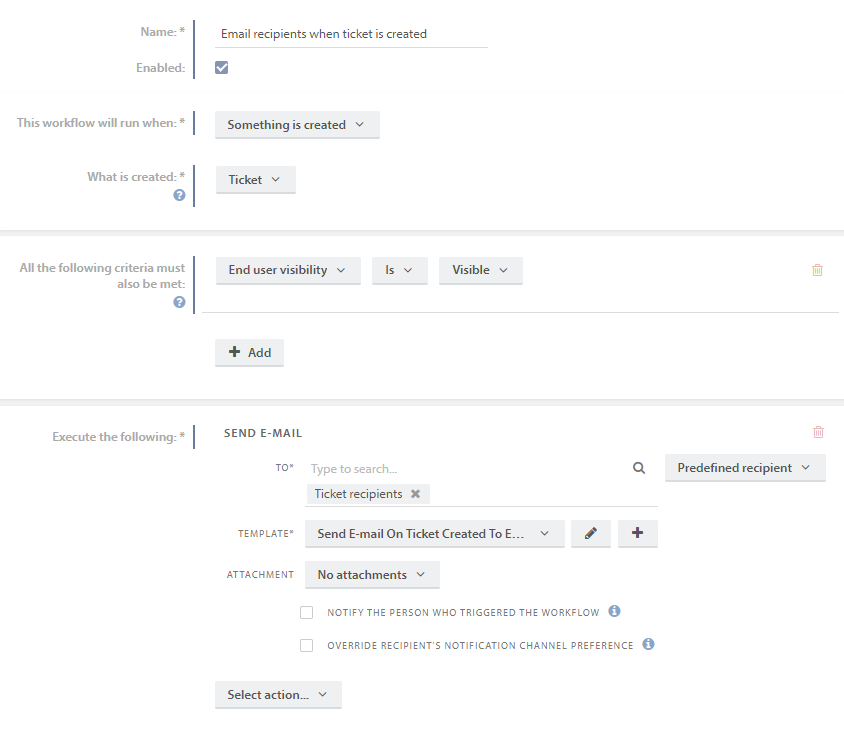
With this configuration, the above workflow will replace the default one. E-mail user and ticket recipients (CC) will therefore need to be turned off. When using this setup, the Send Receipt to setting must be set to End user on the inbound channel.
The function of this workflow is to check every ticket created if there are anything listed in the CC field. If there is, the selected template will be sent to those addresses. If there is nothing in the CC field, the workflow will still run but no message will be sent as there are no recipients.
Alternate workflow for solution mail
If you want the user and recipients to receive different receipts when a ticket is solved, a similar set up is required.
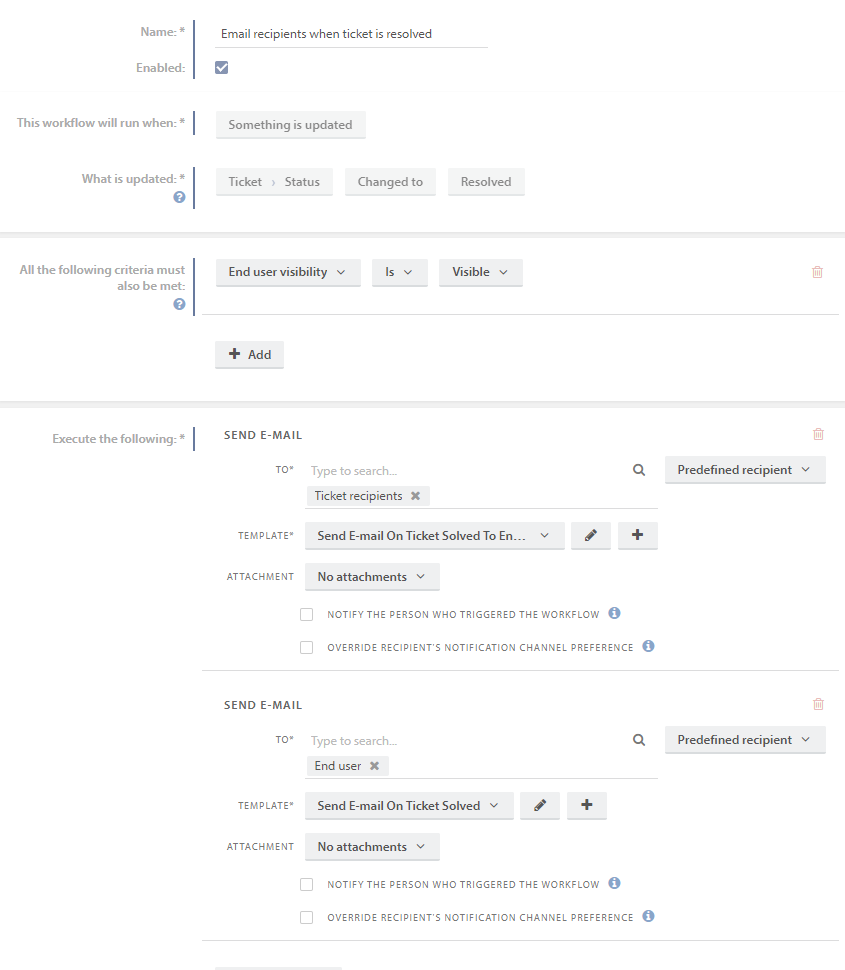
As with the previous workflow shown, the system default workflow will need to be disabled to avoid duplicates. But unlike example above, this will also replace the workflow for the end user. As such, both E-mail user when Ticket is resolved and E-mail user and ticket recipients (CC) when Ticket is resolved must be disabled.
The function of this workflow is whenever a ticket is set to status solved, as long as it has visibility Visible, the selected templates will be sent. You may choose different templates for each, but its important to note that both these template will use the same solution.Therefore the solution to the ticket will be sent to all parties, but it will be possible to include information only the end user should have access to (such as survey links)
Code words for communications in open tickets
The content of the New E-mail On Ticket template, which is responsible for the standard text sent to end users every time you create a New Message, can be changed depending on whether or not there are anyone added to ticket CC. This is done using code words.
{{#if (eq Communication.Current.RecipientsCc.Count 0)}} Message 1 else Message 2 {{/if}}
With the above code words, you can change any amount of the template to reflect whether there is anyone added to ticket CC or not. If the CC field is blank, message 1 will be shown. If it is not, message 2 will be shown. Examples of this might include only adding the link to Selfservice portal to message 1, as those added to ticket CC would be unable to open it. Both messages can be any length, so you can enter the entirety of the template or part of it in the message fields depending on preference.
Its important to note that this will not change the text written in the New Message field. This will only change the standard text sent with every response.
Here is an example of how the New E-mail On Ticket template might look after implementing code words

{{{Communication.Current.Text}}} will become the New message written in the specific ticket. If the CC field is empty, the message You can click the following link to follow the progress on your case in the SelfService portal: https://www.pureservice.com/no/ will be displayed. If its not empty, the message This ticket has been sent to multiple people involved with this ticket, and is meant to bring everyone up to speed will be displayed instead. The Kind regards will not be affected by whether the ticket CC field is empty or not.
Need more help with this?
Ta kontakt med oss for videre spørsmål her!

