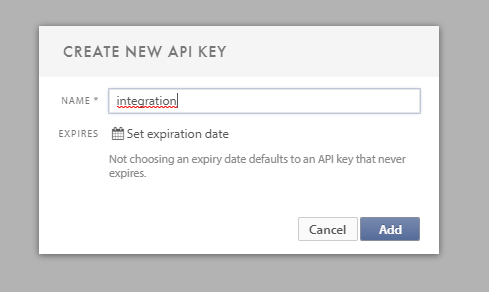This is where you create and manage your API keys. This is your tokens for authenticating everything you wish to do with the API. You can activate/deactivate keys as you wish.
Create a new API key
To create a new key you can click Add in the top right corner. You have to name your new key and you can chose if you want to set an expiration date or not.
Disclaimer: The API is in beta which means we support it “as it is” and you may use it at your own risk. We maintain the rights to change and update the API as we deem necessary. We recommend not using the API unless you know how REST APIs work, you know what are doing and preferably have a couple of years of experience with developing.
Need more help with this?
Ta kontakt med oss for videre spørsmål her!