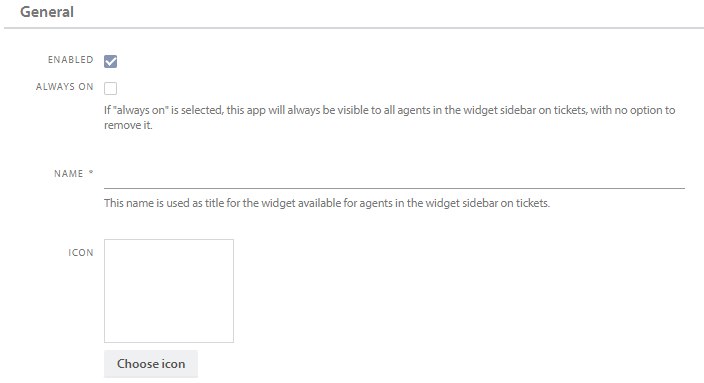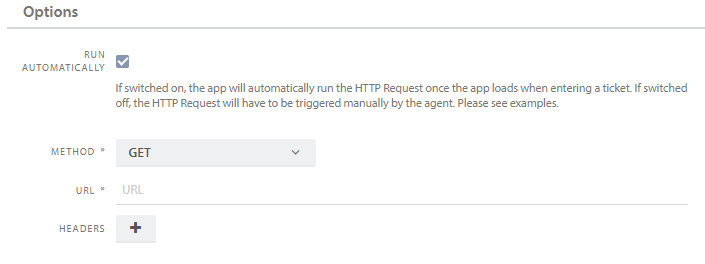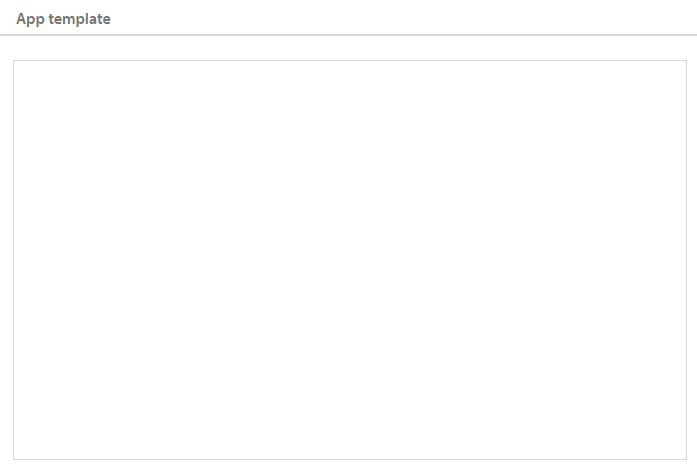The HTTP-request app can be used to issue HTTP-request and display the response in the ticket app-sidebar by showing the response’s content in an app template, using HTML and handlebars (https://handlebarsjs.com/). The maximum allowed response content size from the HTTP-request is 5MB. Enabling “Run automatically” will cause the app to re-render when navigating to a ticket or from one ticket to another.
Genreal
Enabled: Enable or disable the app
Always on: If enabled, the HTTP-app will always be visible in the ticket sidebar.
Name: A unique name for the app. This name will be used as a title for the ticket sidebar widget
Icon: Choose which icon you want to represent the app in the sidebar panel.
Options
Run automatically: If turned on, the HTTP call will run automatically when the app is opened on a ticket.
Method: Choose which HTTP verb you want to use. Here you can choose between GET, POST and PUT.
URL: Enter the URL you want the app to make an HTTP call to.
Headers: Fill in any headers you wish to add.
Authentication
Set the authentication method to be used to access the resource.
OAuth 2.0
We have the option of retrieving an access token from an external authorization server, if desired. One can use the Client Credentials Grant (https://www.rfc-editor.org/rfc/rfc6749#section-4.4) to authenticate by filling in the following parameter:
Token URL: URL to the authorization server, which supports OAuth 2.0.
Client-ID: Identifier for our client in the authorization server
Client Secret: A secret, defined in the authorization server, which provides access to the endpoint to be called.
Scope: It is optional to specify scope and the value is determined by how the authorization server is configured.
App template
The app template determines what the app looks like for agents. Use code words and template logic to format the result og the HTTP request as you wish. The app template can contain valid HTML code. It will be added to our body, so HTML tags, head tags and body tags should not be included.
Need more help with this?
Ta kontakt med oss for videre spørsmål her!