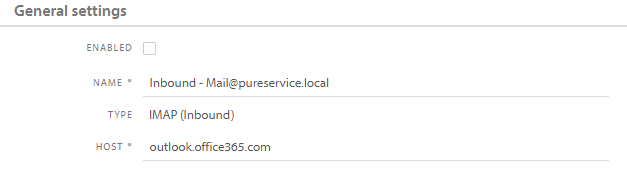After a channel has been created, you can edit it. You can change or add information, or simply look at the settings. The information typed during the creation of the channel can be found in the sections General settings, E-mail addresses, Security and authentication, Workflow and Advanced settings.
General settings
![]()
Here you set the name of the inbound channel, you will be shows what type of protocol was used during setup, and you set the host for the e-mail.
You can also enable or disable the channel.
E-mail addresses
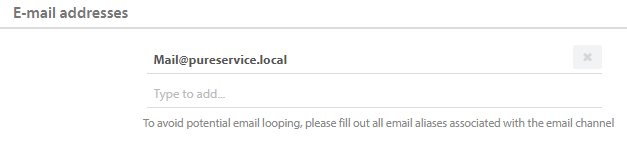
This function is meant to work in conjunction with the ticket CC function. Any e-mail entered here will be recognized as an alias to itself, and thus will not send receipts to itself should both be added to cc by a customer.
Security and authentication
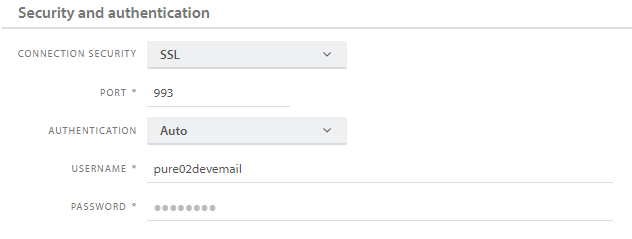
Settings can vary depending on the individual setup.
The username and password requested is the login information to the email. This information is not updated automatically, so a common point of failure is when the password for the e-mail is changed but not updated here. This will cause Pureservice to be unable to create any tickets from the address.
Workflow

Workflows allows you to dictate how the system will handle any tickets created from incoming e-mails to this address.
Set ticket visibility sets the the customers visibility into the case from the Selfservice portal.
Visible gives the customer full insight into their case, and visible without receipt-/solution e-mails gives the same insight but does not send give the user any confirmation emails when the ticket is opened or closed.This workflow takes precedence over the standard workflows, and so with this setting no tickets created by this channel will send any receipt e-mail due to default workflows.
Not visible tickets will not send any receipt-/solution e-mails, and the customer will have no insight into the case from the Selfservice portal
Send receipt to is used together with ticket CC. It determines if the user creating the ticket is the only one who will get a receipt mail, or if it should be sent to every e-mail added to ticket CC. By default only the end user will receive the receipt.
When this is set to End user, the workflow E-mail user when Ticket is created will be used.
When this is set to End user and ticket recipients, and the ticket has recipients, the workflow E-mail user and ticket recipients (CC) when Ticket is created will be used. In this case both the user creating the ticket and those added to recipients will receive the same receipt from this workflow. Remember to edit the template used accordingly.
For alternative configurations, see Alternative configuration for Ticket CC.
Assign to automatically assigns any case created by this channel to the specified team.
Advanced Settings
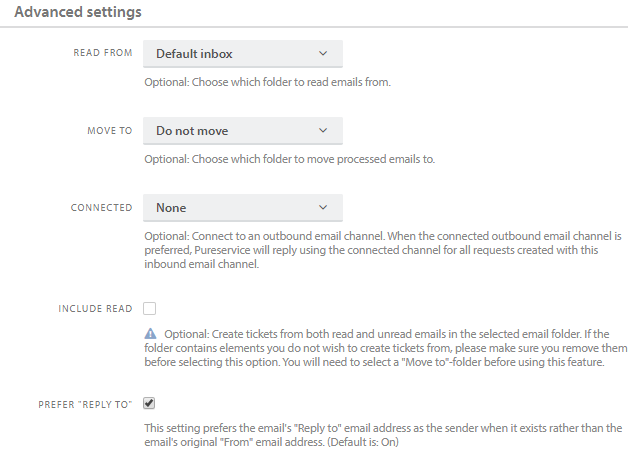
Read from specifies from which folder Pureservice will create tickets. By default the tickets are created from the inbox. This is the simplest solution if the e-mail address is used solely for this purpose. Any e-mails in every other folder will be unaffected by Pureservice.
Move to allows you to move any e-mail from which a ticket is created to another specified folder.
Connected links the inbound channel to an outbound e-mail channel. With this every new message sent from a ticket created by this inbound channel will use the linked outbound channel.
Include read By default Pureservice only creates tickets based on unread e-mails. If this is enabled any e-mail that is placed in the folder will create a new ticket. The move to function must be enabled in order to use this function.
Need more help with this?
Ta kontakt med oss for videre spørsmål her!