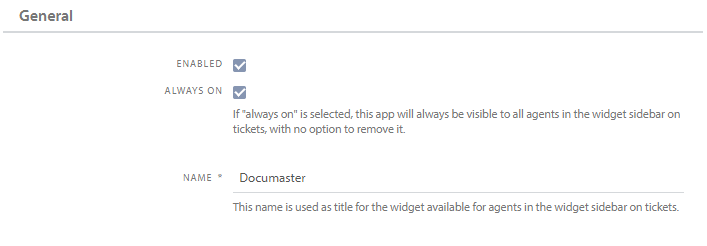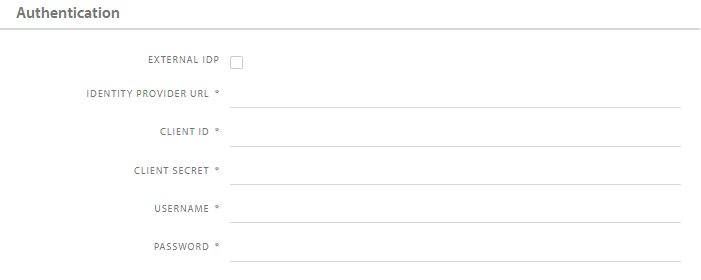This app integrates with Documaster and allows you to archive tickets that have achieved a certain status configured in the app.
Setup in Pureservice
General
Enabled: Enable or disable the app
Always on: If enabled, the Documaster-app will always be visible in the ticket sidebar.
Name: Give the app a unique name. This name is used as title for the widget available for agents in the widget sidebar on tickets.
Workflow
Archive tickets with status: When a ticket is saved with the selected status, it will automatically be sent to Documaster for archiving.
Archive tickets with ticket type(s): Only the selected ticket types are subject to archiving.
Include internal notes: If this is checked, tickets that are archived to Documaster will include internal notes that have been added to the ticket.
Options
These IDs and URLs will be generated during installation of Documaster and can be obtained from a Documaster system administrator.
Authentication
Get this information from Documaster or your administrator.
If you wish to set up with an external IDP such as Azure AD, Documaster has a separate guide for how to set this up named “Integration-Azure Active Directory Authentication”.
External IDP: The field indicates whether you use an external identity provider, such as Azure AD. The alternative is to use the internal IDP in Documaster.
Identity Provider URL: Identifier for identity provider, either external or internal.
Client ID and Secret: This is login information on the Documaster-site.
Need more help with this?
Ta kontakt med oss for videre spørsmål her!