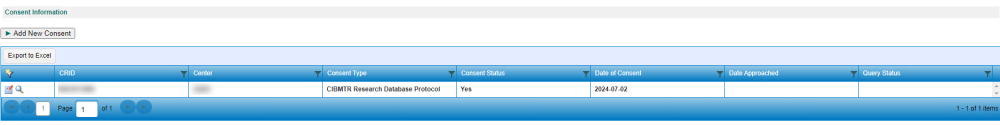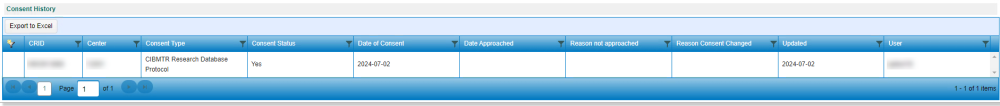There are three grids within the Consent Tool:
The Recipient Information Grid
This grid is identical to the ‘Recipient Information’ grid found under the recipient forms. The only difference is that unscheduled forms cannot be generated from the Consent Tool, they can only be created within the recipient forms.
The Consent Information Grid
This grid will display the consent information for the recipient. If a recipient has been approached for consent multiple times, there will be a row for each consent. The row with the recipient’s current consent will appear in bold.
The Consent History Grid
This grid is an audit trail of any changes that have been made to the recipient’s consent, including any changes made by CIBMTR staff, such as locking a consent record for audit. Each time a change to a consent record is made, a new row will appear in the consent history grid.