Since January 2021, memos detailing a center’s final CPI standing for each trimester are located on the CIBMTR Portal. If documentation of a CPI standing prior to 2020 is needed, submit a CIBMTR Center Support ticket.
Access Instructions
Step 1: Log into CIBMTR Portal
Step 2: Select the Data Ops Dashboard tile on the CIBMTR Portal landing page
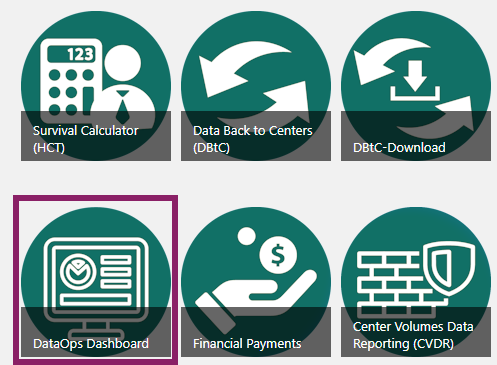
Step 3: Select the CPI Memos tab
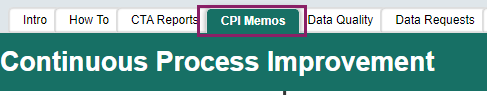
Step 4: Select the blue download link to download the desired file
- Submit a request to CIBMTR Center Support for help accessing the CIBMTR Portal, or if you have a user account and need additional access. Choose category “Access”, then choose “CIBMTR Portal”. If you do not have access to ServiceNow, please email cibmtr-centermaintenance@nmdp.org instead.
Last modified:
Jul 26, 2024

