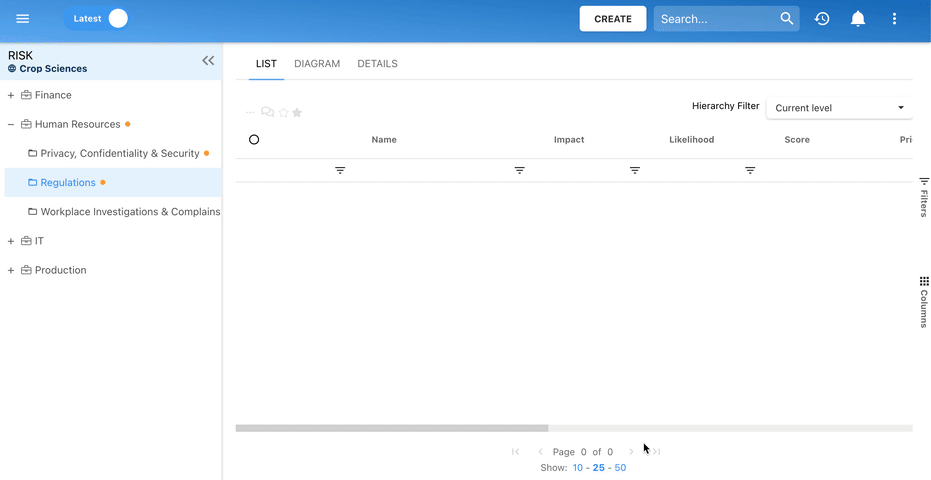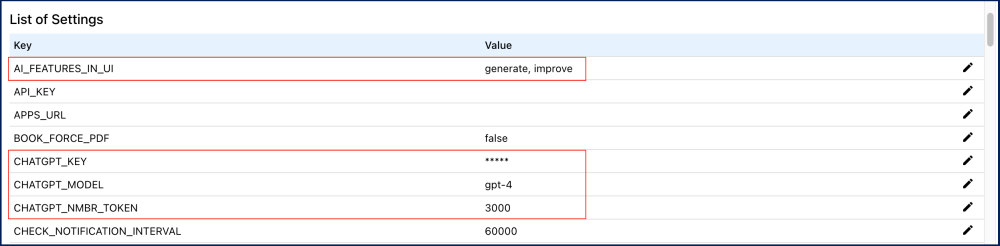Our latest update introduces an extension to our AI capabilities, allowing organizations to go beyond process generation.
Now, users can leverage our AI to generate documents, risks, controls, rules, organization, and term objects, providing a comprehensive solution for managing various aspects of their operations.
What’s New:
- Word & Wiki Document Generation
- Users can now generate Word documents directly in EPC, eliminating the need to navigate to another platform and create a document from scratch.
- Users can also create Wiki documents, which can serve as templates, reports, directions, guidelines, or anything other needed.
- Risk & Control Generation
- Automate the creation of rule and control objects for seamless generation of, for example, risk libraries with associated controls.
- When users create risks, the AI will create relevant controls to mitigate the risks and vice-versa.
- Rule Generation
- Define rules and guidelines to govern processes and operations, ensuring consistency and adherence to standards.
- Organization Structures Generation
- Create and optimize organizational structures to align with strategic objectives and drive operational efficiency.
- Term Generation
- Enhance clarity across your organization with AI-generated terminology and definitions management.
For detailed steps on how to use this feature, please click here.
How Do I Get Started?
To get started, create and copy a ChatGPT API key from your OpenAI account. Once you have the key, go to EPC’s Advanced settings:
- AI_FEATURES_IN_UI: For the features to be displayed in your system, input at least ‘generate’ in this field.
- CHATGPT_KEY: Paste the copied key into this field.
- CHATGPT_MODEL: While the default model available in EPC is 3.5, you can modify it to gpt-4 or any other available ChatGPT model in this field.
- CHATGPT_NMBR_TOKEN: Specify the desired limit for the number of tokens (words) that the AI will generate when a user makes a request by entering a value in this field.
- We recommend a minimum of 2000 tokens for optimal results.
For a more comprehensive guide on how to set up all of our AI features, please click here.
Need more help with this?
Visit the Support Portal