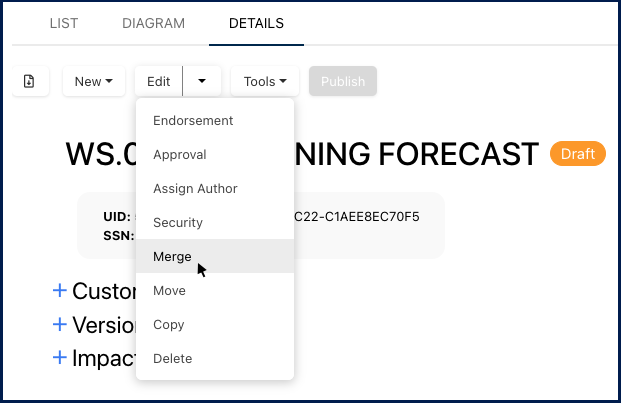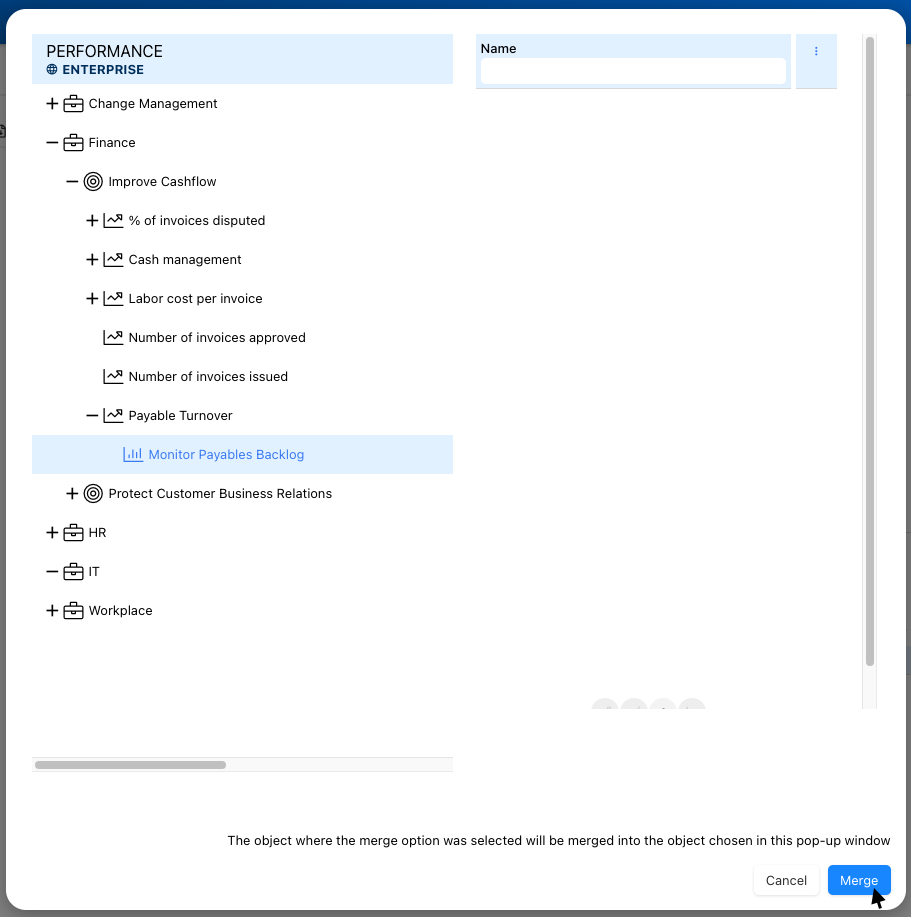In certain circumstances, Modelers may want to merge two objects of the same type into one. This often occurs upon identification of duplicate objects (especially after imports), during restructuring initiatives, or due to the deprecation of an object where another object acquires its impacts.
Permissions Required to Merge
To use the Merge feature, a user needs to have:
- At least Write permission on the Target Object
- At least Delete permissions on the Source Object
What Will Be Merged?
The objective of Merge is to deprecate one object (Source) and transfer all its Impacts and Associations to another object (Target). Therefore, only Impacts and Associations of the source object will be transferred to the target object.
The Source object is deleted upon completion of the merge action.
How to Use Merge
- Navigate to the ‘Details’ view of object of the desired object.
- Click on the ‘Edit’ dropdown.
- Select ‘Merge’.
- Search for the item to merge with by searching its name or by browsing the tree.
- Note that you can only merge objects of identical types (e.g., Assets with other Assets, Roles with Roles, KPIs with KPIs, etc).
- Click on ‘Merge’ to combine the objects.
Need more help with this?
Visit the Support Portal