Logging in is the initial step to access EPC. In this topic, we’ll cover how to log in to EPC using a company-specific URL, Integrated Login (SSO), and Cognito.
Company-Specific URL
- To begin, open your preferred web browser and enter the company-specific URL provided by your EPC administrator. If you don’t have the correct URL, kindly reach out to your administrator for assistance.
- After entering the correct URL, you will arrive at the EPC login page, as depicted below.
- On this page, input your EPC Username and Password.
- Once your credentials are entered, either press [Enter] on your keyboard or click on the
button.
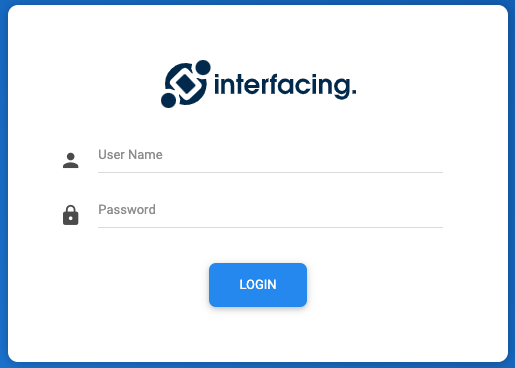
Integrated Login (SSO)
Organizations have the option to implement an integrated login process, which allows users to log in automatically to their profiles using existing Windows authentication.
However, please note that this feature needs to be enabled and implemented by System Administrators. For more details about enabling and setting up the integrated login, please get in touch with your System Administrators.
Cognito Login
Organizations have the option to sign in using Cognito, which offers authentication, authorization, and user management for EPC.
However, please note that this feature must be enabled by System Administrators. If you have any questions or need more information about enabling Cognito for your account, please contact your System Administrator.
Need more help with this?
Visit the Support Portal



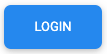 button.
button.