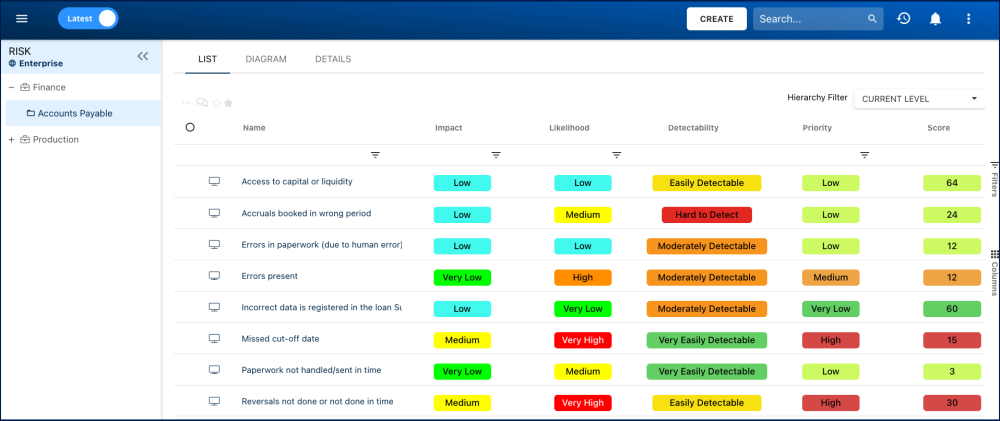In the List view of the Risk module, we’ve introduced a color-coded system to signify the impact, likelihood, score, detectability, and priority levels based on the predefined risk matrix. This implementation serves two key purposes:
- Visual Intuitiveness: The incorporation of colors delivers an immediate and visually intuitive representation of diverse risk parameters.
- Efficient Prioritization: The color-coded scheme streamlines the prioritization process, enabling users to swiftly identify high-priority risks with just a glance.
To learn how to customize the Risk Matrix as a System Admin, click here.
Need more help with this?
Visit the Support Portal