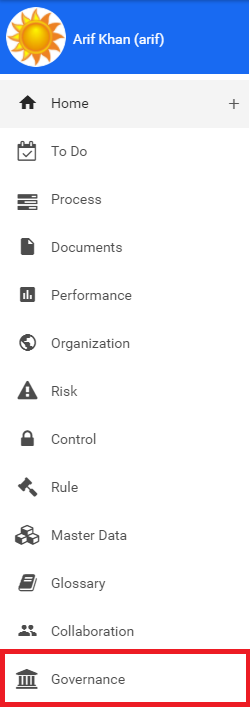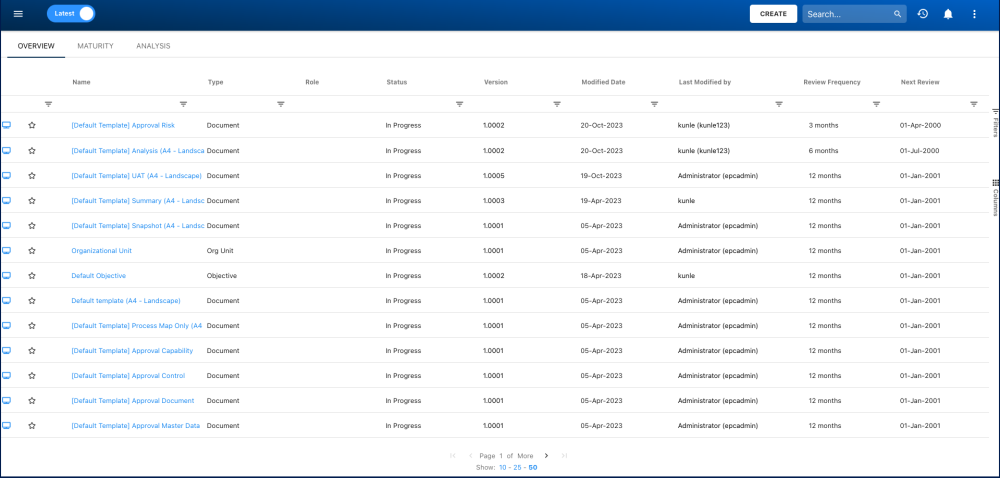Governance and oversight is a crucial factor in Business Process Management and Business Process Optimization. Governance provides individuals with the ability to oversee processes, analyze and assess their effectiveness at their current state, while planning for improvements in the future. This in mind, the EPC Governance Module is divided into 3 tabs:
The EPC Governance Module provides users with a management space where processes can be tracked, optimized and improved. Notable features within this module include:
- View Review Cycles (Overview Tab)
- Process Maturity Analysis (Maturity Tab)
- View Critical Path (Analysis Tab)
- View High Risk Path (Analysis Tab)
- Differentiate Value Added and Non-Value Added Activities (Analysis Tab)
- Identify Process Waste and Waste Type (Analysis Tab)
- Identify Number of Operators in a Process (Analysis Tab)
- View Process Cost Figures (Analysis Tab)
- View Processing, Waiting, Inventory, Transport and Changeover Times (Analysis Tab)
Using this information, users can Generate Process Analysis Workbooks, featuring key information about their selected processes.
How to access the Governance
- Select the Module Explorer icon (
)
- Click on Governance
- You’ll be redirected to the Governance module
Need more help with this?
Visit the Support Portal



 )
)