The first step to be able to use the Parser, is to upload the document or process picture(s) that will be parsed and exported to EPC.
- Click on the + Upload new document button.
!Choose one document at a time (Word or Excel – Excel documents can contain multiple tabs). For image recognition, multiple pictures (.jpg, .jpeg, .png & PDF) can be uploaded simultaneously.
- Select the uploaded document or picture(s) using their corresponding checkboxes.
- Click on the
![]() button to proceed to the next step : Template selection or creation
button to proceed to the next step : Template selection or creation
!The Parser will use the original document formatting as a pattern to be able to process the document data. The result will always be more optimal if the original document has a structured content. A special attention is required for: Information Hierarchy (h1, h2, etc.), lists, bold vs light formats, table structures, etc. For more information on text levels and styles recognized by Parser, please click here.

button to proceed to the next step : Template selection or creation



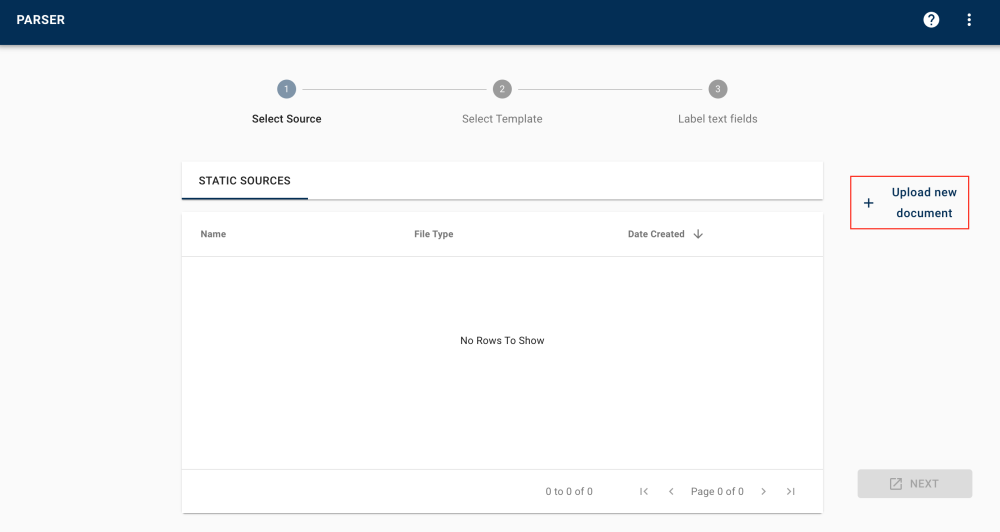
 button to proceed to the next step :
button to proceed to the next step :