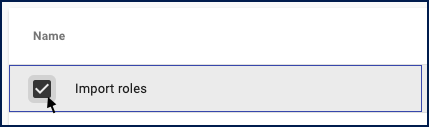In this topic, we’ll guide you through creating, selecting, and deleting templates. Templates play a crucial role in simplifying future document parsing.
Creating a New Template
- Name your new template in the Template name text box on the right side.
- Select + Create new template to add the template and move on to the tagging.
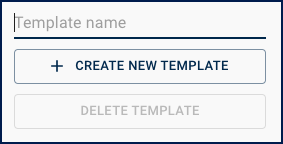
Selecting an Existing Template
- Choose from pre-existing templates in the list for it to be automatically applied in the next step.
- Tagging will be based on the selected template.
- Select the
button to move on to the tagging.
Deleting a Template
- Select the desired template and click on the Delete Template button, on the right-side.
Need more help with this?
Visit the Support Portal



 button to move on to the
button to move on to the