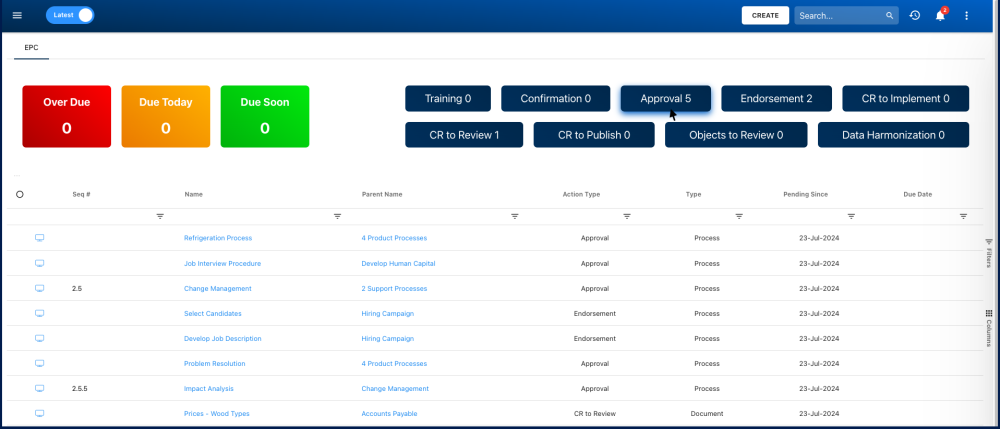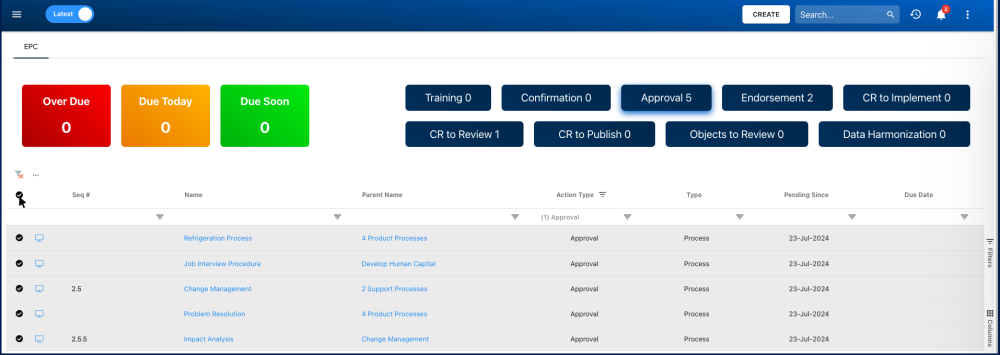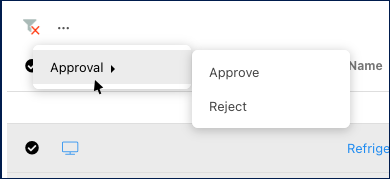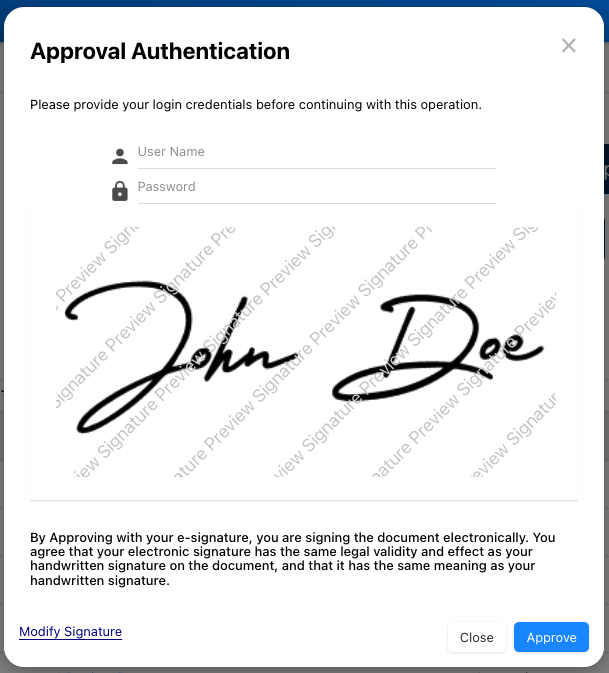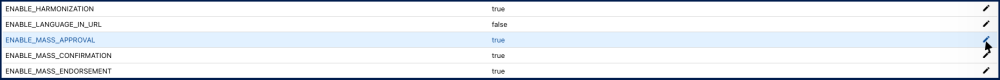The Mass Approval feature allows users with pending approval to bulk approve tasks in their list, saving time on pending tasks. Admins can also disable this feature to ensure users individually approve important changes.
How to Use the Mass Approval Feature
- Navigate to the To Do Module
- Click on the ‘Approval’ button to filter for approvals.
- Select the desired items within the list, or select all using the checkbox.
- Click on the ellipsis button, located above the select all checkbox.
- An ‘Approval’ box will appear.
- Hover over the ‘Approval’ box.
- The options to approve or reject will appear.
- Authentication (If Required): If the sender submitted the approval with the required signature, an authentication window will appear.
- Enter your User Name and Password.
- To add or modify your signature by clicking on the ‘Modify Signature’ button. This will take you to your Profile.
- Click on the ‘Approve’ button at the bottom right of the window.
- The items will be approved.
Disabling the Mass Approval
Admins can disable the Mass Approval feature to ensure users individually approve important changes.
- Go to System Admin section.
- Select the Advanced tab.
- Find the ENABLE_MASS_APPROVAL field.
- Click the pen icon, set the value to “false”, and save.
Need more help with this?
Visit the Support Portal